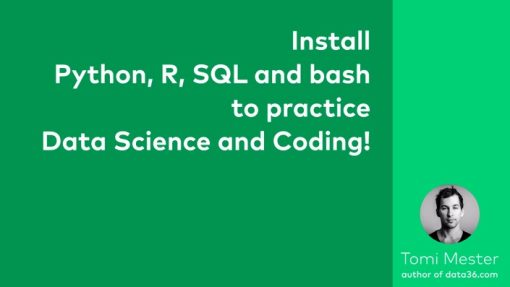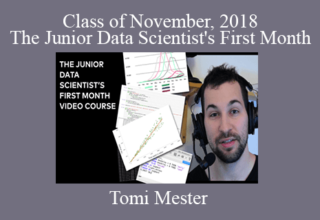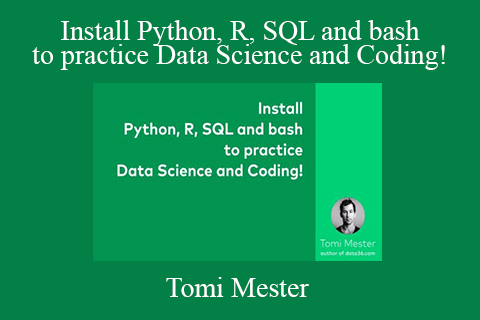Tomi Mester – Install Python, R, SQL and bash – to practice Data Science and Coding!
The ultimate step by step guide – for non-devs and aspiring data scientists.
This is a hands-on step-by-step video tutorial about how to get and install Python, R, SQL and bash to practice Data Science and Coding.
Many people reach out to me, saying that they are taking interactive online courses, or they are reading books and articles, but when it comes to practicing — they don’t have their own data server and a data coding environment that they can use to practice. In this course, I’ll give you the solution for this exact problem.
There are many different data coding environments that you can use for practicing, but what I’ll show you here is the one that’s the closest to what we Data Analysts and Scientists are using on real-life projects. So this won’t be a virtual machine or a local install on your computer or a third party website. This is gonna be an actual, working data server in the cloud that comes with Python, R, SQL and bash!
As I said, this is a hands-on tutorial, so you will need a computer, preferably with another screen, so you can do the process with me step by step!
Buckle up! This is gonna be fun!
Your Instructor
Tomi Mester is a data analyst and researcher. He worked for Prezi, iZettle and several smaller companies as an analyst/consultant. He’s the author of the Data36 blog where he writes posts and tutorials on a weekly basis about data science, AB-testing, online research and data coding. He’s an O’Reilly author and presenter on conferences like TEDxYouth, Barcelona E-commerce Summit or Data Conf.
Course Curriculum
- 1.1 Intro (1:18)
- 1.2 About me (2:42)
- 1.3 What will we install exactly? Why Python, R, SQL and bash? (2:10)
- 2.1 What is a data server? (2:58)
- 2.2 Get the Data Server! (5:33)
- 2.3 Log in to your data server (for Mac users) (2:57)
- 2.3 Log in to your data server (for Windows users) (3:24)
- 2.3 Log in to your data server (for Linux users) (2:45)
- EXTRA: the whole code base of the course in PDF.
- 3.1 Install bash – and create a new user! (3:46)
- 3.2 Install Python 3 and Jupyter Notebook! (10:36)
- 3.3 Install postgreSQL! (5:10)
- 3.4 Install pgadmin4! (4:07)
- 3.5 Install R and RStudio! (3:15)
- Troubleshoot – SQL (read only if you are stuck)
- Troubleshoot – Python & Jupyter (read only if you are stuck)
- 4.1 Extras – Intro (0:35)
- 4.2 Installing Python libraries: Pandas, NumPy, MatPlotLib and Scikit-Learn (6:00)
- 4.3 Installing csvkit for bash (2:17)
- 4.4 Installing SQL Workbench for Postgresql (7:26)
- 5.1 Wrap Up! (2:06)
Sale Page: https://courses.data36.com/p/install-python-r-sql-and-bash-to-practice-data-science-and-coding
Archive: https://archive.ph/wip/Nx0ck
The Course Is Available For Immediate Download
All These Courses Are Instant Delivery Using Our Private Server (Mega.nz, Google Drive)
- Instant Access
- Easy fast One-Click download
- No wait times and DON’T need premium accounts
- The courses are up to date and will receive ALL the updates from the creators
1. After payment, you will instant receive a link from our PRIVATE server to download all the content from the course (videos, audios, docs, pdf, screenshots, etc.)
2. You only need to click on the link, and you will have access to an online folder with the content of the course. You can download the whole course as a zip file or you can choose a specific file to download.