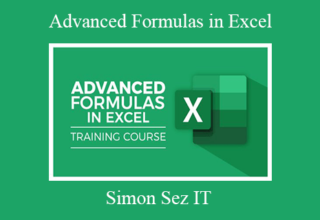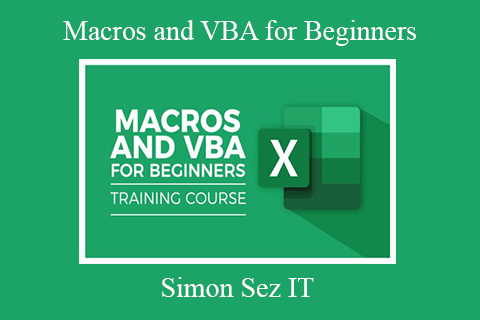Simon Sez IT – Macros and VBA for Beginners
Automate Excel Using Macros and VBA
Macros and VBA for Beginners – Short Course
In this short course, we teach you how to create your first Macros and edit them using the Excel programming language, VBA (Visual Basic for Applications).
We by giving an overview of Marcos. After that, we move on to some VBA basics and how to edit and debug Macros. Finally, we look at creating a Macro from scratch using VBA and how to create a custom Macro ribbon.
This course includes follow-along instructor files so you can immediately practice what you learn. This is an advanced level Excel course, an intermediate knowledge of Excel is required to get the most from this course.
In this course you will learn:
- Examples of Excel Macros
- What is VBA?
- How to record your first macro
- How to record a macro using relative references
- How to record a complex, multi-step macro and assign it to a button
- How to set up the VBA Editor
- All about VBA Code
- How to edit Macros in the VBA Editor
- How to fix issues with macros using debugging tools
- How to write your own macro from scratch
- How to create a custom Macro ribbon and add all the Macros you’ve created
Course Format
- This is a video-led course. You can preview some videos below.
- This course includes practice exercises.
- This course is aimed at PC Excel users.
Why Trust Us?
Stream Skill is part of the Simon Sez IT family and has been in business 10+ years and taught over 500,000 students in that time. We’ve created over 100 software training courses, 5,000+ video tutorials, and we’ve helped thousands of people across the world learn how to use Microsoft Office. We’ve now created Microsoft Excel courses for the last five versions and continue to help people get to grips with this essential tool.
Your Instructor
Course Curriculum
- Introduction (1:39)
- Using Macros to Automate Repetitive Tasks (8:20)
- VBA Explained (7:32)
- Course Files
- Recording, Saving and Running a Macro (10:47)
- Recording a Macro with Relative Referencing (7:41)
- Complex Macros (11:41)
- Recording a Macro to Sort and Filter Data (10:58)
- Protecting cells with a Macro (8:15)
- The VBA Editor (7:41)
- Understanding VBA Code (13:10)
- Editing Macros (8:58)
- Debugging Macros (9:45)
- Creating a Macro from Scratch (6:33)
- Creating a Macro Custom Ribbon (6:08)
- Course Close (1:27)
- Course Quiz and Certificate of Completion
Proof Content
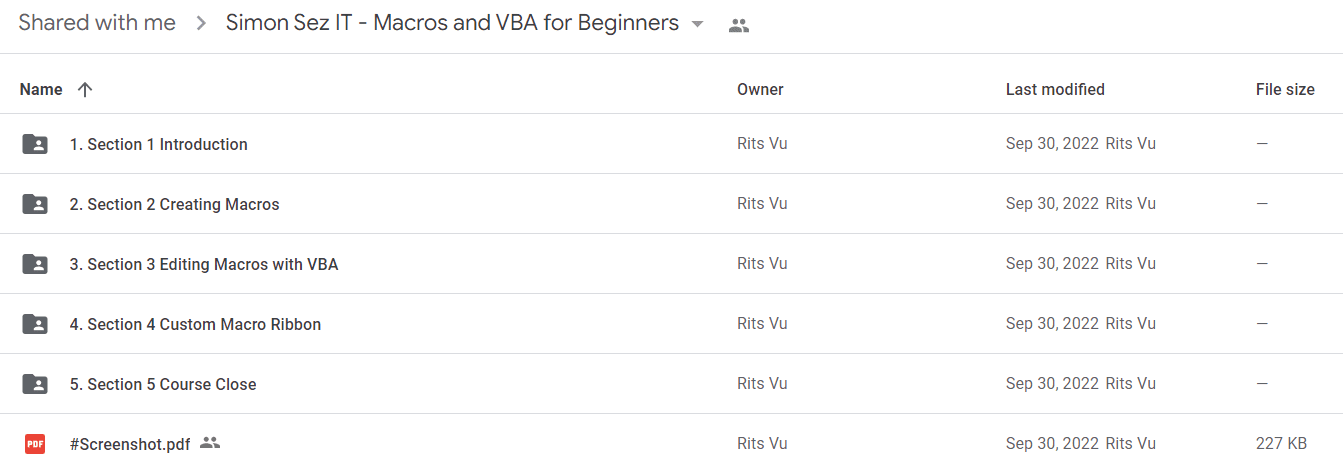
Sale Page: https://streamskill.com/p/macro-vba-beginners-short-course
Archive: https://archive.ph/wip/VMLaW
The Course Is Available For Immediate Download
All These Courses Are Instant Delivery Using Our Private Server (Mega.nz, Google Drive)
- Instant Access
- Easy fast One-Click download
- No wait times and DON’T need premium accounts
- The courses are up to date and will receive ALL the updates from the creators
1. After payment, you will instant receive a link from our PRIVATE server to download all the content from the course (videos, audios, docs, pdf, screenshots, etc.)
2. You only need to click on the link, and you will have access to an online folder with the content of the course. You can download the whole course as a zip file or you can choose a specific file to download.