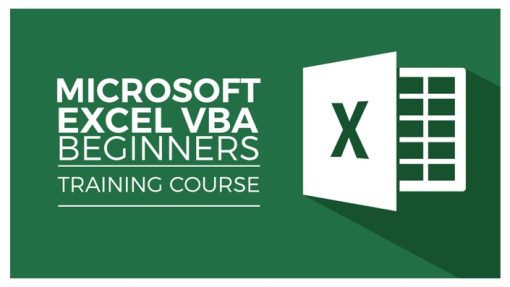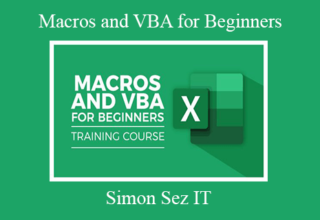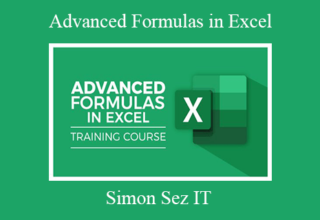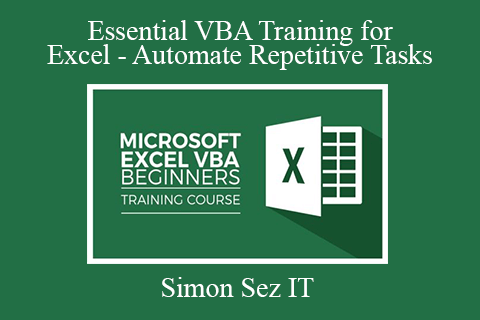Simon Sez IT – Essential VBA Training for Excel – Automate Repetitive Tasks
Learn Microsoft VBA to automate your time-consuming procedures in Excel.
Master Automation by Learning the Ins and Outs of Microsoft Visual Basic for Applications (VBA) for Excel
In Essential VBA Training for Excel – get up to speed on using VBA to help automate time-consuming procedures in Excel.
Great for automating repetitive tasks and operations that you perform frequently, VBA is a powerful tool to increase your productivity.
Contents and Overview
The course is designed for individuals and professionals who are new to VBA and who are seeking practical ways to automate tasks in Microsoft Excel that are performed frequently.
Through 4 hours of video lectures, exercise files, and an optional quiz, you’ll learn the essentials you need to know to create powerful macros using VBA for Excel.
Find out how to use the VBA editor, VBA syntax, keywords, and comments.
Discover how to define and manage variables, set up subroutines, and create functions.
Also, find out how to use input boxes and message boxes to interact with end users.
Learn practical methods for using macro errors to improve your VBA code.
When you complete this course, you’ll be well on your way to using VBA macros in Excel to help you and others automate tasks and operations performed frequently.
This course includes:
- Exercise files
- An optional quiz to test what you’ve learned
- A certificate of completion
Your Instructor
Course Curriculum
- Introduction to the VBA Course (5:02)
- Course Exercise and Solution Files
- Getting ed (6:22)
- The VBA Editor (8:59)
- First Coding Manipulations (7:39)
- VBA Syntax, Keywords, and Comments (8:06)
- Objects and VBA’s Intellitext (6:04)
- Variables and Method Calling Rules (8:29)
- How to Define and Manage Variables (9:21)
- Constant Variable Types and Variables through Intellitext (3:37)
- Subroutines (4:50)
- Logical Constructs: The Boolean Type (5:55)
- Logical Constructs: If and Switch Statements (4:59)
- Methods for Communicating to the User (8:43)
- Looping: The For and Do While Loops (6:40)
- Looping: Collections and the For Each Loop (4:33)
- Functions (4:25)
- Returning Values from Functions (4:43)
- Sending Values to Functions (7:04)
- Determining Limitations (5:04)
- The Worksheet Function Object (9:23)
- Completing Exercise 5 (7:50)
- The Range Object (8:32)
- Writing an Array Formula (5:21)
- The Application Object (10:01)
- The Workbook and Worksheet Objects (12:00)
- Using Errors to Guide You (12:03)
- The Name and Names Objects (6:25)
- The PivotTable Object (6:58)
- The Chart and ChartObject Objects (9:11)
- The PageSetup Object and Print Ranges (12:04)
- One Approach To Completing Exercise 8 (11:53)
- Concluding Remarks (5:07)
- Course Quiz and Certificate of Completion
Proof Content
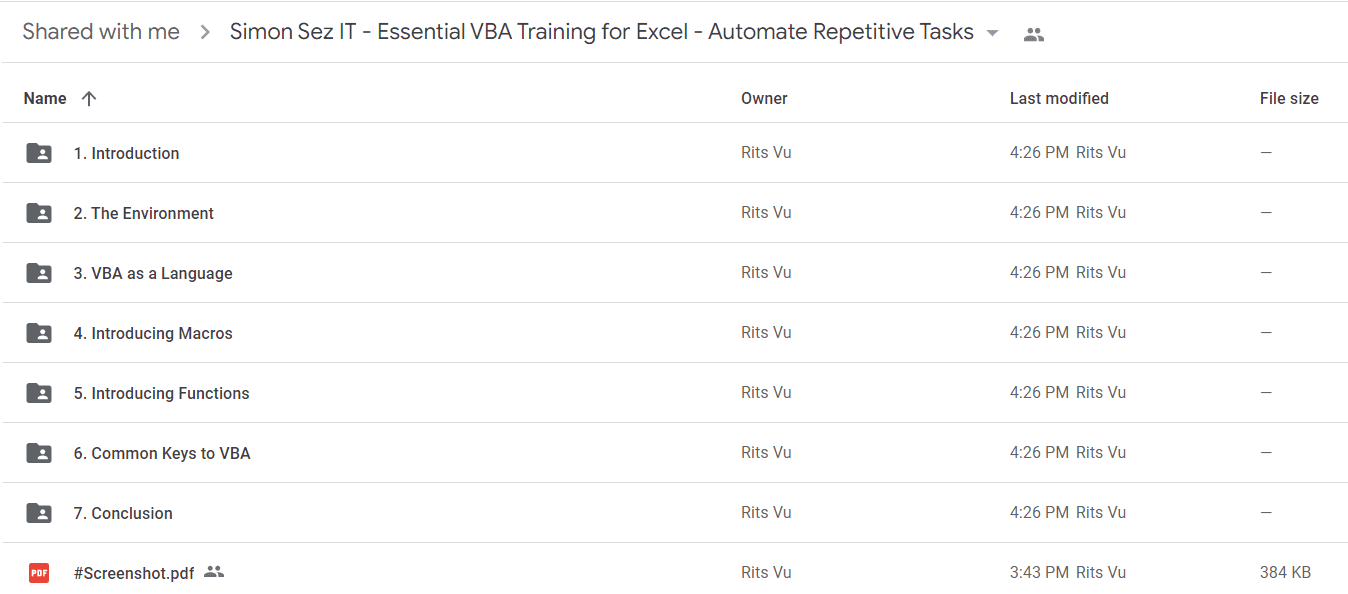
Sale Page: https://streamskill.com/p/essential-vba-training-for-excel
Archive: https://archive.ph/wip/ZwclJ
The Course Is Available For Immediate Download
All These Courses Are Instant Delivery Using Our Private Server (Mega.nz, Google Drive)
- Instant Access
- Easy fast One-Click download
- No wait times and DON’T need premium accounts
- The courses are up to date and will receive ALL the updates from the creators
1. After payment, you will instant receive a link from our PRIVATE server to download all the content from the course (videos, audios, docs, pdf, screenshots, etc.)
2. You only need to click on the link, and you will have access to an online folder with the content of the course. You can download the whole course as a zip file or you can choose a specific file to download.