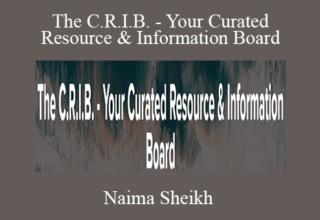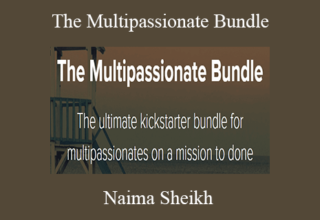Naima Sheikh – Visual Makeover Mini Course
Give your proposals, reports and other documents a makeover to give them that visually appealing professional polish. You just need Word and 30 minutes!
You slaved over that report.
Spent countless hours on that training guide.
Really sweated over the details on that proposal.
Now, give it a good looking finish, so it looks just as good as the content is compelling.
Give it the professional look it deserves.
All you need is Microsoft Word and a little time.
This course will show you how to use 5 specific elements in a step-by-step process to make your document go from ugly duckling to Cinderella.
Wait — I think I’m mixing my metaphors. Was it the swan? But you get the point.
Sure, you could use Word’s built-in themes.
But everyone uses them! How are you to stand out if your document has that same old tired swirly graphic in the header?
Enroll now and give yourself and your document the gift of a visual makeover.
It’s simple, and no, you don’t need any design skills. Just a little patience, and open mind, and ability to hit CTRL-S (or CMD-S) often — well, we are talking about Microsoft Word after all, and you want to save early and often.
Is it hard to make a document look … designed?
Ask me. I’m not a designer. I just learned how to make my documents look great by deconstructing gorgeous-looking documents I came across.
I distilled the highlights of those nuggets into a short mini-course so you too could have stunning looking documents, even if you don’t have design skills, and don’t want to go anywhere near programs like Photoshop and InDesign.
Follow along with me, watching over my shoulder, as I take a plain document, and transform it into a worthy PDF.
The videos are broken down into small chunks so you can work through them at your own pace. I know your time is precious.
Hit the Enroll button, and see you on the other side!
Your Instructor
Teaching Tech Without Trauma or Drama
Hello, my name is Naima and I’m a Digital Strategist.
I help individuals get over the technical and creative humps that stand between them and successfully taking their expertise to market.
Sometimes we can see exactly where we want to be, and what we want to do. Only thing is, there are annoying little things that tend to get in the way.
Sometimes these “things” are little mindset gremlins. But more often than not, they are creative and technical skills that seem just out of reach, like building a website or creating a cover.
Does that sound familiar?
I work with my clients to get clear on what their end game is, and to develop a solid strategy with actionable plans to get there.
But I also coach them and help them acquire “mini online business skills” required in our internet economy, so they can thrive in taking their expertise to market.
Whether in a corporate role or a solopreneur, it is only through clarity, skill acquisition, and focused action that growth can be achieved, both for business and for personal fulfillment.
I bring 20+ years of corporate experience in applying technology and smart work processes to business growth, and share that experience through my courses, ebooks and of course, in person.
Course Curriculum
- Overview (4:07)
- The ing Point: A Bland Document (0:59)
- Importance of The Cover Page
- Choosing And Placing A Cover Image (4:12)
- How To Add A Transparent Colour Overlay (1:49)
- Title, Subtitle and Originator / Author Name
- Adding Titles To The Cover (10:18)
- Headers and Footers that Rock
- Creating Engaging Headers & Footers (3:40)
- Styles: the Backbone of Text Formatting
- Formatting Headings and Main Text (5:42)
- Export The Finished Product to PDF (1:19)
- Always Use PDF
- Summary (0:59)
Proof Content
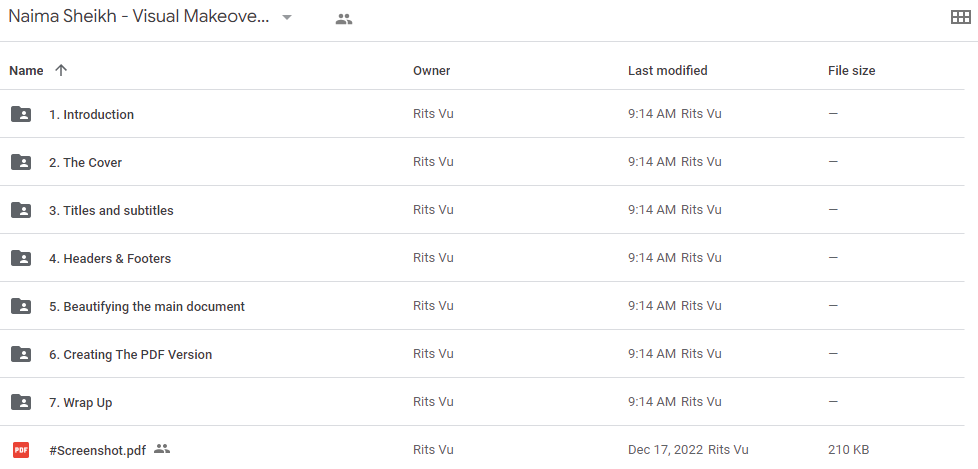
Sale Page: https://courses.naima.co/p/visual-makeover-mini-course
Archive: https://archive.ph/wip/GaJGd
The Course Is Available For Immediate Download
All These Courses Are Instant Delivery Using Our Private Server (Mega.nz, Google Drive)
- Instant Access
- Easy fast One-Click download
- No wait times and DON’T need premium accounts
- The courses are up to date and will receive ALL the updates from the creators
1. After payment, you will instant receive a link from our PRIVATE server to download all the content from the course (videos, audios, docs, pdf, screenshots, etc.)
2. You only need to click on the link, and you will have access to an online folder with the content of the course. You can download the whole course as a zip file or you can choose a specific file to download.