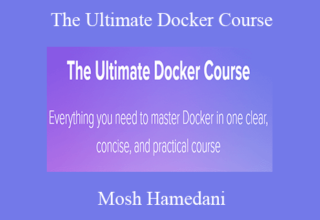Mosh Hamedani – The Ultimate Django Series: Part 1
Master the Fundamentals of Web Development with Python and Django 3.2+
Master Django to Build Awesome Backends!
Have you always wanted to learn Web development with Python but didn’t know where to ? Tired of lengthy, confusing, and outdated courses? Look no further.
A comprehensive, highly-practical, and step-by-step course that teaches you everything you need to know about Django from scratch. Learn the fundamentals in just five hours so you’re ready for more advanced concepts covered in the second part of this course.
The skills taught in this course are absolutely essential for creating successful products that users love and can’t live without.
Whether you’re an absolute beginner wanting to learn Django for the first time, or you know a bit of Django and need a refresher course to fill in the gaps, this course will help you achieve your goals.
By the end of this course, you’ll be able to…
- Create Django projects with confidence
- Understand the inner workings of Django
- Troubleshoot issues like a pro
- Get ready to learn advanced Django concepts
A step-by-step, beginner-friendly course
This course is the first part of a series. In this part, you’ll learn:
- The fundamentals of web development
- Installing Django
- Creating and understanding Django projects
- Building reusable Django apps
- Building a data model for an e-commerce application
- Implementing generic relationships using Content Types Framework
- Setting up and using MySQL in your Django projects
- Creating and updating database tables using Django migrations
- Populating your database dummy data
- Querying and manipulating data using Django ORM
- Managing your application data using Django admin
- Django best practices
- And much, much more!
The second part covers building RESTful APIs with Django REST Framework. The third part covers more advanced concepts.
Who is this course for?
- Python developers who want to dive into Web development
- Anyone familiar with Django who needs a refresher course to fill in the gaps
- Front-end developers who want to become full-stack developers
Prerequisites
To take this course, you need basic familiarity with Python and relational databases. No prior knowledge of Django is required. This course covers everything you need to know to go from zero to hero.
Your Instructor
Hi! My name is Mosh Hamedani. I’m a software engineer with two decades of experience. I’ve taught millions of people how to code and how to become professional software engineers through my online courses and YouTube channel.
I believe coding should be fun and accessible to everyone.
Course Curriculum
- 1- Introduction (0:58)
- 2- Prerequisites (0:40)
- 3- How to Take this Course (1:03)
- 4- Supplementary Materials
- 5- Getting Help
- 6- Learning Paths
- 7- Follow Me Around
- 1- Introduction (0:37)
- 2- What is Django (2:49)
- 3- How the Web Works (4:24)
- 4- Setting Up the Development Environment (2:00)
- 5- Creating Your First Django Project (6:11)
- 6- Using the Integrated Terminal in VSCode (2:43)
- 7- Creating Your First App (3:30)
- 8- Writing Views (1:51)
- 9- Mapping URLs to Views (4:43)
- 10- Using Templates (4:08)
- 11- Debugging Django Applications in VSCode (7:52)
- 12 – Using Django Debug Toolbar (4:26)
- 1- Introduction (0:42)
- 2- Introduction to Data Modeling (2:38)
- 3- Building an E-commerce Data Model (4:34)
- 4- Organizing Models in Apps (5:20)
- 5- Creating Models (6:47)
- 6- Choice Fields (4:12)
- 7- Defining One-to-one Relationships (3:44)
- 8- Defining a One-to-many Relationship (4:09)
- 9- Defining Many-to-many Relationships (2:37)
- 10- Resolving Circular Relationships (3:47)
- 11- Generic Relationships (6:57)
- 1- Introduction (0:32)
- 2- Supported Database Engines (1:12)
- 3- Creating Migrations (8:02)
- 4- Running Migrations (5:01)
- 5- Customizing Database Schema (3:26)
- 6- Reverting Migrations (4:04)
- 7- Installing MySQL (2:09)
- 8- Connecting to MySQL (3:32)
- 9- Using MySQL in Django (4:14)
- 10- Running Custom SQL (2:54)
- 11- Generating Dummy Data (3:29)
- 1 – Introduction (0:40)
- 2- Django ORM (3:22)
- 3- Resetting the Database (4:00)
- 4- Managers and QuerySets (5:26)
- 5- Retrieving Objects (5:01)
- 6- Filtering Objects (5:41)
- 7- Complex Lookups Using Q Objects (3:56)
- 8- Referencing Fields using F Objects (1:51)
- 9- Sorting (3:49)
- 10- Limiting Results (1:22)
- 11- Selecting Fields to Query (6:04)
- 12- Deferring Fields (3:14)
- 13- Selecting Related Objects (9:13)
- 14- Aggregating Objects (3:21)
- 15- Annotating Objects (3:36)
- 16- Calling Database Functions (3:26)
- 17- Grouping Data (2:46)
- 18- Working with Expression Wrappers (2:56)
- 19- Querying Generic Relationships (6:19)
- 20- Custom Managers (2:25)
- 21- Understanding QuerySet Cache (2:07)
- 22- Creating Objects (4:28)
- 23- Updating Objects (4:13)
- 24- Deleting Objects (0:53)
- 25- Transactions (3:31)
- 26- Executing Raw SQL Queries (4:19)
- 1- Introduction (0:38)
- 2- Setting Up the Admin Site (4:34)
- 3- Registering Models (3:34)
- 4- Customizing the List Page (4:07)
- 5- Adding Computed Columns (1:49)
- 6- Selecting Related Objects (3:52)
- 7- Overriding the Base QuerySet (2:50)
- 8- Providing Links to Other Pages (5:16)
- 9- Adding Search to the List Page (1:49)
- 10- Adding Filtering to the List Page (4:23)
- 11- Creating Custom Actions (3:27)
- 12- Customizing Forms (5:43)
- 13- Adding Data Validation (3:48)
- 14- Editing Children Using Inlines (2:29)
- 15- Using Generic Relations (3:58)
- 16- Extending Pluggable Apps (4:43)
- 17- What’s Next (0:54)
- 18- The Ultimate Django- Part 2
Sale Page: https://codewithmosh.com/p/the-ultimate-django-part1
Archive: https://archive.ph/wip/ZbNoE
The Course Is Available For Immediate Download
All These Courses Are Instant Delivery Using Our Private Server (Mega.nz, Google Drive)
- Instant Access
- Easy fast One-Click download
- No wait times and DON’T need premium accounts
- The courses are up to date and will receive ALL the updates from the creators
1. After payment, you will instant receive a link from our PRIVATE server to download all the content from the course (videos, audios, docs, pdf, screenshots, etc.)
2. You only need to click on the link, and you will have access to an online folder with the content of the course. You can download the whole course as a zip file or you can choose a specific file to download.