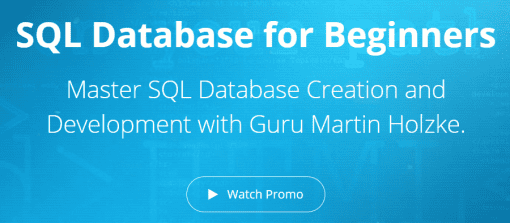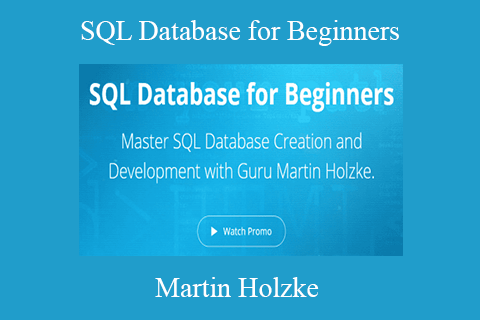Martin Holzke – SQL Database for Beginners
Master SQL Database Creation and Development with Guru Martin Holzke.
Have you ed learning about SQL Databases, only to get stuck while trying to teach yourself? Or are you a developer whose never felt totally at ease with database work? Have you been looking for an easy and comprehensive way to go beyond the basics and using SQL Databases in a professional and efficient way? Perhaps, you just want to get your SQL queries to work the first time!
In this thorough and easy-to-follow course, LearnToProgram’s database expert Martin Holzke shows you how to achieve success. From the very first lesson, you’ll learn how to correctly structure your database, how to author efficient SQL statements and clauses, and how to manage your SQL database for scalable growth. This course gives you all the information you need to successfully working with SQL databases and make use of the database in your applications.
Martin will invite you to work along with him as he demonstrates the ins and outs of database management and database for application development. If you’re developing web or mobile apps– or even games– there is much to be learned about this important facet of development. If you’re brand new to SQL Database work, or a professional developer looking to learn the best practices, then SQL Database for Beginners is the perfect course for you!
Your Host
Martin Holzke’s programming career ed while studying Physics in the late 1980’s when he took on an offer to learn to program at Philips instead of the more common student jobs. Once graduated, he ed his own business developing applications and systems as a freelance IT Consultant which he does to this day. His 25+ years’ journey continues to take him through a vast array of technologies, methodologies and languages like OOP, UML, C++, .NET, ADF, PHP, Zend, Oracle and SQL to name just a few.
Episodes
- What are Databases? (7:24)
- What is the Role of Databases in Application Programming (7:56)
- Tables and Relations (14:40)
- Primary and Foreign Keys, and Other Constraints (12:00)
- Chapter 1 Lab Exercise
- What is Querying (2:40)
- The ANSI SQL Standard (3:59)
- DML, DDL and More (5:07)
- Common Query Tools (8:27)
- Chapter 2 Lab Exercise
- The SELECT Statement (6:17)
- Limiting Output Columns (4:57)
- Formatting and Sorting Output (15:22)
- Column Aliases (6:19)
- Chapter 3 Lab Exercise
- The WHERE Clause (4:57)
- Creating a Filter Condition (7:19)
- Multiple Filter Conditions (8:13)
- More Filter Operations (11:21)
- Chapter 4 Lab Exercise
- Counting Records (5:14)
- Common Aggregate Functions: SUM, AVG, MIN, MAX (8:06)
- Do’s and Don’ts when Consolidating (8:38)
- Union and Other Multiset Consolidations (10:57)
- Chapter 5 Lab Exercise
- The GROUP BY Clause (9:59)
- The HAVING Clause (5:36)
- Do’s and Don’ts when Grouping (6:09)
- Chapter 6 Lab Exercise
- Table Aliases (6:54)
- Inner Joins (14:58)
- Outer Joins (14:08)
- Self Joins (8:00)
- Complex Multi Table Joins (19:57)
- Chapter 7 Lab Exercise
- Filtering Using Subqueries (14:09)
- The EXISTS Clause (6:49)
- Subqueries as Alternatives to Joins (7:09)
- Derived Tables (5:39)
- Chapter 8 Lab Exercise
- The INSERT Statement (20:46)
- The UPDATE Statement (12:50)
- The DELETE Statement (6:26)
- Chapter 9 Lab Exercise
- What are Transactions? (5:24)
- Initiating a Transaction (4:17)
- The COMMIT and ROLLBACK Commands (4:22)
- Chapter 10 Lab Exercise
- Creating Tables (16:39)
- Creating and Using Views (9:15)
- Developing and Calling Stored Procedures (10:41)
- Implementing Triggers (9:25)
- Chapter 11 Lab Exercise
- Lab Solutions
Proof Content
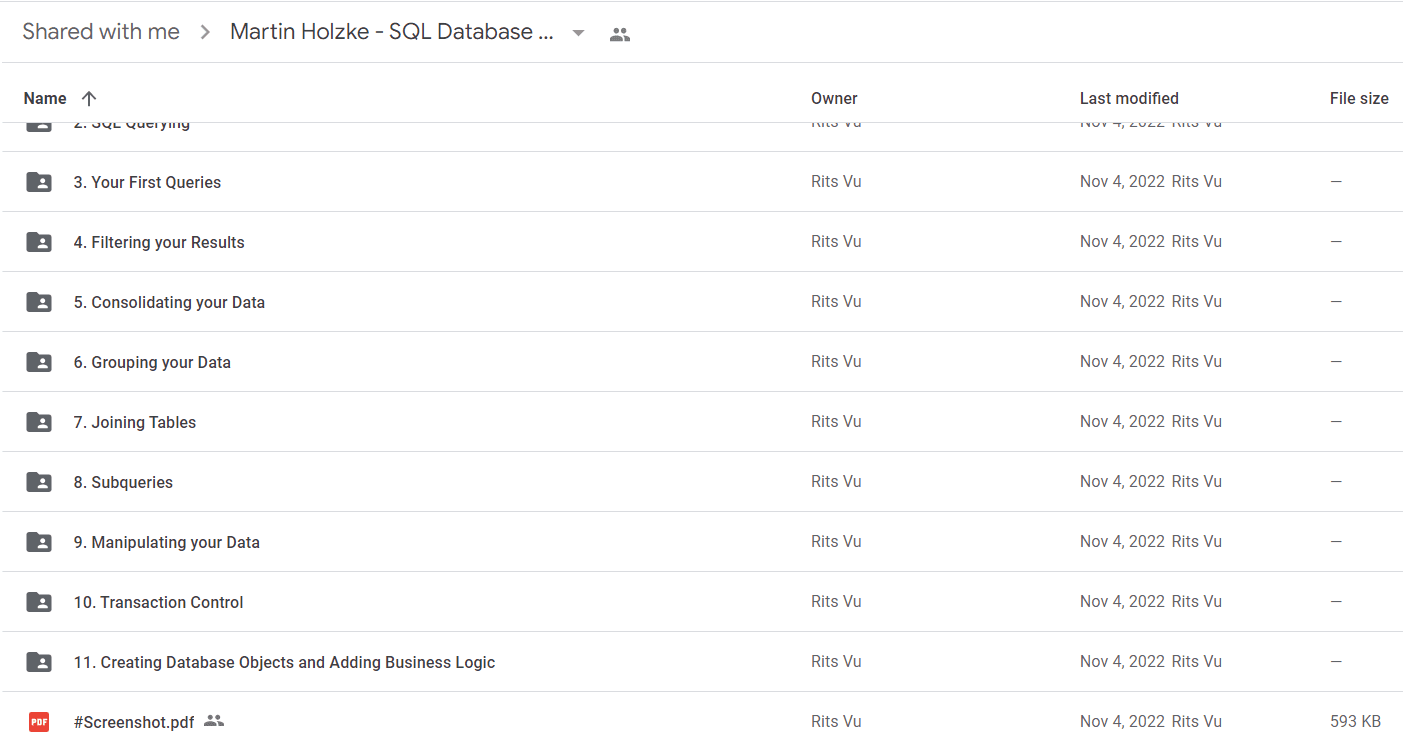
Sale Page: https://techlearningnetwork.com/p/sql-database-for-beginners
Archive: https://archive.ph/wip/HIq3P
The Course Is Available For Immediate Download
All These Courses Are Instant Delivery Using Our Private Server (Mega.nz, Google Drive)
- Instant Access
- Easy fast One-Click download
- No wait times and DON’T need premium accounts
- The courses are up to date and will receive ALL the updates from the creators
1. After payment, you will instant receive a link from our PRIVATE server to download all the content from the course (videos, audios, docs, pdf, screenshots, etc.)
2. You only need to click on the link, and you will have access to an online folder with the content of the course. You can download the whole course as a zip file or you can choose a specific file to download.