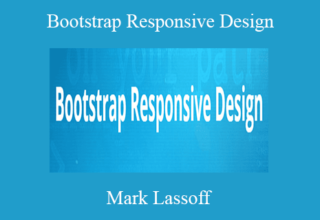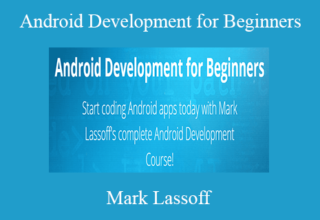Mark Lassoff – Certified Web Development Professional
Learn What It Takes to Code Dynamic, Professional Websites and Web Apps From The Comfort of Your Own Home
Do you ever browse the internet wondering how your favorite websites were built? Facebook, Twitter, Amazon—they were all created by people who at one point in time didn’t know anything about coding. How did they obtain this knowledge?
In this comprehensive course, I’m going to show you everything you need to know so that you can follow in these people’s footsteps.
You’re going to learn how to code AND you’re going to become a certified professional from a recognized international trainer. And best of all, you’re going to have fun doing it.
You Don’t Have to Be a Genius or a Mathematical Wizard
So many people believe that you must have a special ‘gift’ to create professional quality, dynamic websites/web apps. I’m here to tell you once and for all that this is false. All you need to have is the desire to learn and the ability to follow instructions—that’s it!
Our course s teaching basic coding principles and develops your coding skills in a variety of languages from beginner through to advanced. Here it is, once and for all, a complete guide that will take you from novice to web developer.
Skip Hours of Frustration and Thousands of Wasted Dollars and Become 100% Certified
The internet has changed the rules of doing business. More and more companies are migrating online while many new, never before seen businesses are created every day thanks to the power of this phenomenon. You know what that means? Higher demand for people just like you!
But the problem for these businesses is that while demand is high, supply is short.
Please don’t let a lack of knowledge stop you from having the career of your dreams, not when the knowledge you need is right here and is extremely affordable.
Don’t worry, you won’t need to buy any additional courses, it’s all here. No need to spend four years and over $15,000 per year in college tuition either—it really is all here. From HTML to CSS then to Javascript and finally PHP, you will learn how to Become a Certified Web Developer.
It Doesn’t Matter Where You’re ing From…You Can Do It!
Maybe:
- You’re planning on studying coding at college and want to build a rock solid foundation so that you have a huge head before your course begins?
- You’re dissatisfied with your current job and want to learn exactly what it takes to become a fully qualified web developer?
- You’re currently working in IT but want to expand your skill base so that you’re 100% up to date with the latest developments in web technology?
- You want to develop mobile apps or websites on the side to create some additional income while retaining your current job?
Learn Skills That Will Benefit You for The Rest of Your Life
- Imagine being able to create a web app that is downloaded by millions of paying customers—or a website that’s visited by people from all seven continents.
- Imagine the limitless opportunities that having these programming skills will give you.
- Imagine working in a field that challenges you and allows you to express yourself freely every day.
- Imagine being paid extremely well for developing products and services that can help change people’s lives.
Stop imagining and take action! It’s time to your journey. Your future is waiting for you…
Your Host
Mark Lassoff is the founder of and lead instructor at LearnToProgram.tv. Mark has always considered himself a teacher first and a technologist second. With over 20 years experience teaching computer science Mark knows how to make complex technical concepts understandably. Mark’s previous experience encompasses everything from ups to Fortune 500 companies.
Mark is the author of six programming books and dozens of online courses. He lives in Connecticut where he’s redecorating his condo. Want to help?
Episodes
- Web Development Technologies (5:19)
- Hello World! with HTML (6:26)
- Basic Document Structure HTML 4.01/XHTML (8:30)
- Basic Document Structure HTML5 (1:50)
- Using Comments in HTML (4:59)
- HTML Head Elements (4:13)
- Chapter 1 Lab Exercise
- Text Markup (10:03)
- Div and Span Tags (5:16)
- HTML5 Text Markup Tags (8:27)
- Selecting Text Colour, Font and Font Size (20:16)
- Chapter 2 Lab Exercise
- Text Alignment, Decoration, Indentation and Text Transformation (5:38)
- Ordered Lists (3:16)
- Unordered Lists (2:44)
- CSS for Lists (4:45)
- Chapter 3 Lab Exercise
- Creating Internal and External Links (11:04)
- Creating Anchors (7:38)
- Styling Links with CSS Pseudo-Classes (3:05)
- Chapter 4 Lab Exercise
- Displaying Images/Image Links/ Image Styling with CSS (8:18)
- HTML5 Audio Embeds (5:04)
- HTML5 Video Embeds (3:27)
- Chapter 5 Lab Exercise
- Creating Tables with HTML (6:36)
- Styling Tables with CSS (12:23)
- Chapter 6 Lab Exercise
- Creating Text Form Elements (8:38)
- Creating Radio Button and Checkbox Elements (8:58)
- New HTML Form Elements (9:39)
- Creating Multi-Select Elements (6:09)
- Chapter 7 Lab Exercise
- Understanding the Content Box Model (2:19)
- Working with Margin and Padding and Borders (11:40)
- Inline vs. Block Level Elements & Positioning Div’s (9:19)
- Float and Clear (13:18)
- Creating a CSS Navigation Bar (9:52)
- Chapter 9 Lab Exercise
Hello Javascript!
- Hello World in Javascript (5:12)
- Where to Put Javascript (8:35)
- Chapter 1 Lab Exercise
- Learning to Use Variables (7:50)
- Variable Operators (10:45)
- Chapter 2 Lab Exercise
- Simple Conditionals (7:05)
- If Else If Statements (5:47)
- Switch Case Break Statements (5:15)
- Chapter 3 Lab Exercise
- Three Types of Javascript Dialogs (7:33)
- Chapter 4 Lab Exercise
- While Loops and Do… While Loops (5:26)
- For Loops and Practical Applications of a Loop (8:11)
- Chapter 5 Lab Exercise (2:14)
- Function Introduction (5:39)
- Functions, Parameters and Returns (6:58)
- Calling Functions from Events (3:46)
- Chapter 6 Lab Exercise
- Declaring Arrays (8:31)
- Manipulating Arrays (10:51)
- Chapter 7 Lab Exercise
- String Objects (12:25)
- Chapter 8 Lab Exercise
- User Information (12:32)
- Chapter 9 Lab Exercise
- The Document Object (6:56)
- The InnerHTML Property (5:19)
- Chapter 10 Lab Exercise
- Setting Up Your Environment (6:35)
- Understand PHP Development Workflow (5:19)
- Writing Your First PHP Scripts (9:14)
- Echo, Print() and Printf() (7:30)
- Chapter 1 Lab Exercise
- Introducing Variables (9:38)
- Variable Operators (9:39)
- Chapter 2 Lab Exercise
- Declaring Simple PHP Arrays (8:10)
- Associative Arrays (5:55)
- Multi-dimensional Arrays (6:04)
- Super Global Arrays (12:08)
- Chapter 3 Lab Exercise
- Simple Conditionals (13:33)
- Complex Conditionals (8:59)
- Switch/Case/Break (7:30)
- Ternary Operator (5:29)
- Chapter 4 Lab Exercise
- New Lecture (10:16)
- For Loops (5:29)
- Foreach Loops (8:05)
- Chapter 5 Lab Exercise
- Includes (5:34)
- Creating a Simple Function (3:17)
- Function Arguments (7:04)
- The Return Statement (9:13)
- Chapter 6 Lab Exercise
- Saving Files on the Server (9:00)
- Reading Files on the Server (9:24)
- Append and Delete (5:25)
- CSV Files (6:45)
- Chapter 7 Lab Exercise
- Sending Text Email (3:28)
- Sending HTML Email (5:08)
- Setting Up the MySQL Database (10:30)
- Retrieving a Query from the Database (20:34)
- Storing Information in the Database (17:39)
- Deleting and Updating Database Records (34:50)
- Complex Queries (6:11)
- Chapter 9 Lab Exercise
- Date Object (8:28)
- Strings in PHP (9:23)
- Sessions (8:03)
- Cookies (6:53)
- Chapter 10 Lab Exercise
Proof Content
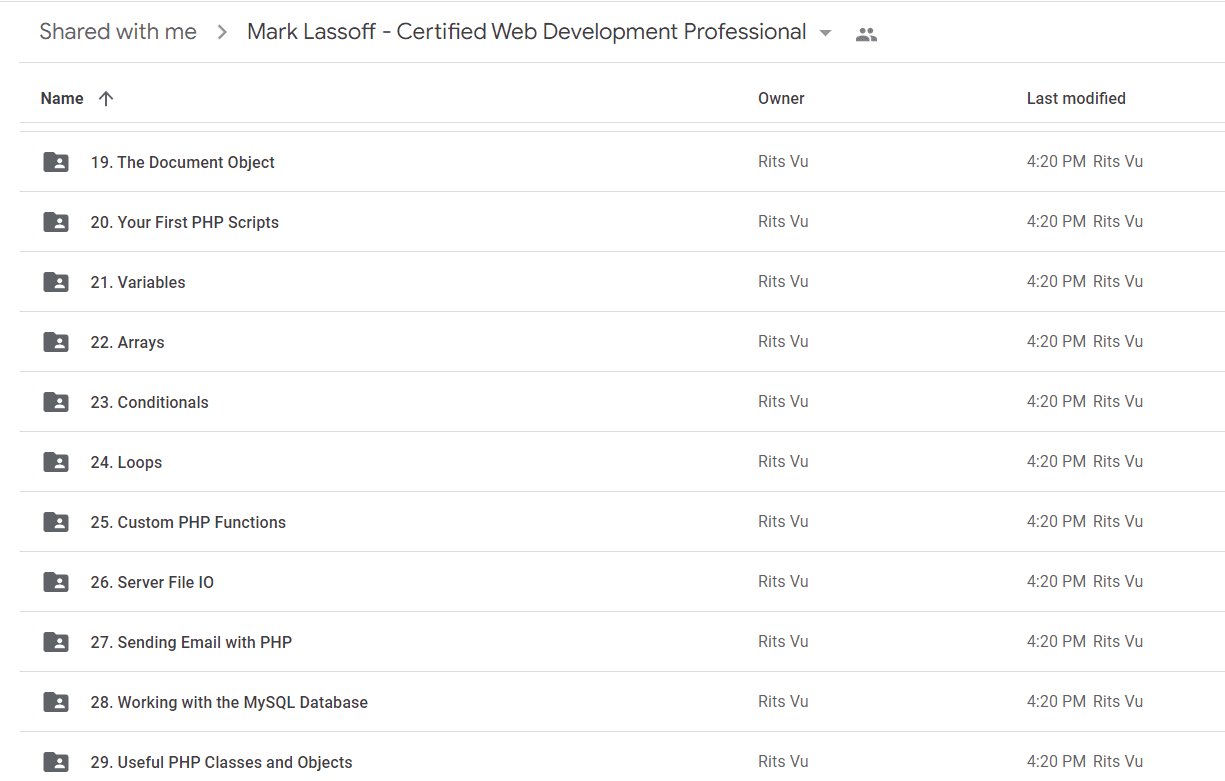
Sale Page: https://techlearningnetwork.com/p/certified-web-developer
Archive: https://archive.ph/wip/AcCYj
The Course Is Available For Immediate Download
All These Courses Are Instant Delivery Using Our Private Server (Mega.nz, Google Drive)
- Instant Access
- Easy fast One-Click download
- No wait times and DON’T need premium accounts
- The courses are up to date and will receive ALL the updates from the creators
1. After payment, you will instant receive a link from our PRIVATE server to download all the content from the course (videos, audios, docs, pdf, screenshots, etc.)
2. You only need to click on the link, and you will have access to an online folder with the content of the course. You can download the whole course as a zip file or you can choose a specific file to download.