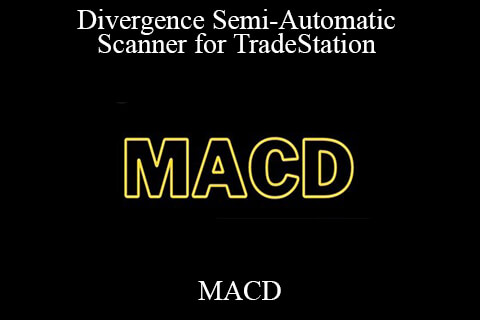Divergence Semi-Automatic Scanner for TradeStation – MACD
Divergences are disagreements between the patterns of prices and indicators. They are among the most powerful signals in technical analysis. Dr. Elder addressed divergences in all of his books, and he recently dedicated an entire e-book to them, with dozens of charts that show how to identify and trade divergences.
Since true divergences rarely occur, it makes sense to scan many trading vehicles when looking for these important patterns.
While writing his e-book on divergences, Dr. Elder came up with this concept: instead of trying to create an automatic scanner, why not build a semi-automatic scanner that will signal when a divergence may be developing. Use the power of digital processing to identify market conditions in which divergences are likely to occur – and then switch to a visual scan of those charts. We created this program to alert you when a divergence may be developing, so that you can start monitoring that chart.
To add MACD Semi-Automatic Divergence Scanner to a TradeStation chart, simply right-click on a chart and choose “Insert analysis technique”. Then select either “Elder Bullish Divergence” and/or “Elder Bearish Divergence.”
If you have Radar Screen enabled in TradeStation, you can use the “Elder Bullish Divergence” and the “Elder Bearish Divergence” ShowMe indicators to find securities that are currently building up divergences. This is very helpful for scanning large groups, such as Nasdaq 100 or S&P 500. The scanner column displays a value only if a potential or actual divergence is present.
The Course Is Available For Immediate Download
All These Courses Are Instant Delivery Using Our Private Server (Mega.nz, Google Drive)
- Instant Access
- Easy fast One-Click download
- No wait times and DON’T need premium accounts
- The courses are up to date and will receive ALL the updates from the creators
1. After payment, you will instant receive a link from our PRIVATE server to download all the content from the course (videos, audios, docs, pdf, screenshots, etc.)
2. You only need to click on the link, and you will have access to an online folder with the content of the course. You can download the whole course as a zip file or you can choose a specific file to download.