Kasey Clin – Advance Your Design: Part 2 [OLD]
At this point, you are comfortable in Adobe Illustrator, have the SVG Creation Process down, and are able to apply this process to your designs. Now it’s time to go the distance with designing in Part Two: Advance Your Design…aka the fun part! In this part of the course, we use what we have learned thus far to create all sorts of SVGs! Think of a design in your mind and make it come to life in Illustrator! The sky is the limit! Here are the lessons that will get you there…
Module 01
Advanced Multi-Layered Design
Now that you’ve had some practice creating some basic elements in Adobe Illustrator, it’s time to kick it up a notch. In this module, we will dive into how to create advanced multi-layered designs that can all be cut in one process!
- Come away knowing when you should create a multi-layered design and how to create one
- By the end of this module, you become a master at multi-layered SVG design!
Module 02
Advanced Anchor Points + Paths
Adobe Illustrator is made up of anchor points and paths. Here you become a master at using these, allowing you to lay the foundation or make adjustments to any design in order to achieve the unique piece you have in mind!
- Become an expert at anchor points and paths making you an expert at SVG design
- By the end of this module, you will feel confident creating or adjusting anchor points and paths on any design
Module 03
Advanced Working with Type
Type accounts for 80% of all designs. In this module, you will learn how effectively use text in your design eliminating the need to become a lettering artist, but still achieving the same hand-drawn style that is popular in today’s market.
- You’ll learn how to manipulate text, add flourishes, and add text to a shape in your SVG designs
- By the end of this module, you will become an expert at using type without the need to become a hand lettering artist
Module 04
Grunges, Plaids + Patterns
Stick with the trends and create your own grunges, plaids, and patterns completely from scratch. You’ll learn how to leverage free patterns to create your own patterns for SVG files.
- Come away with a free pattern I created that you can use in your OWN creations!
- By the end of this module, you’ll know-how + resources to convert design assets into SVG file
Module 05
Mandalas
Creating mandalas and zentangles in Illustrator is so much easier than you might think and really sets you apart from the competition. In this module, I’ll teach you how to create these bohemian designs and add them to any design project.
- Learn how to easily create mandala and zentangle SVG designs
- By the end of this module, you will not only be able to create mandala designs but add them to any project you’re working on!
Module 06
Hand Drawn Designs
Hand drawn designs are currently the top-selling cut file style. Designs that look hand drawn, inherently look more custom. In this module, you’ll learn how to create that hand drawn look without needing to have all the hand drawn skills.
- You’ll create the top-selling cut file style
- By the end of this module, you’ll be able to create hand drawn designs without need to be an expert in hand lettering, calligraphy, or illustration
Module 07
Going 3D: Flowers, Cards + Boxes
Tap into your creativity by thinking outside of the box! You will learn how to design flowers, cards and boxes that can be folded, tweaked and cut into amazing 3D creations! Your new skills will have you creating all sort of amazing things for years to come!
- Come away knowing when you should create a multi-layered design and how to create one
- By the end of this module, you become a master at multi-layered SVG design!
Module 08
The Power of Trace
In this module you will master the image trace feature within Illustrator. Nothing will hold you back after learning where to find legal images to trace, how to trace even the most complex images, how to trace your own artwork on a physical piece of paper, how to clean up and alter the trace and then lastly how to convert each into a high quality SVG file.
- Learn how to trace even the most complex images + where to find legal images to create from
- By the end of this module, you will be the master of the Image Trace feature in Illustrator
Module 09
Filetypes, Exporting + Troubleshooting Files
Cut files are just the tip of the iceberg to what you’re able to create in Adobe Illustrator! You will also learn how to set up, size, and export your designs in all the filetypes customers expect when ordering from you. That’s not all though.
- You’ll learn how to diagnose + solve problems that may arise with your cut files when using them in a cutting program
- By the end of this module, you will know exactly how to export your designs in all the filetypes customers expect
Module 10
Extras: Print-Then-Cut Stickers + Designing on the iPad Pro
An extra module included is a simple step-by-step process on how to create print-then-cut stickers. Also, how to use the iPad Pro and convert your design into a true SVG file that does not need to be traced into Design Space or Silhouette!
- Come away knowing how to design on your iPad Pro
- By the end of this module, you’ll learn how to design print-then-cut stickers
Proof Content
![Kasey Clin - Advance Your Design Part 2 [OLD]](https://elutify.com/wp-content/uploads/2022/12/Kasey-Clin-Advance-Your-Design-Part-2-OLD.png)
The Course Is Available For Immediate Download
All These Courses Are Instant Delivery Using Our Private Server (Mega.nz, Google Drive)
- Instant Access
- Easy fast One-Click download
- No wait times and DON’T need premium accounts
- The courses are up to date and will receive ALL the updates from the creators
1. After payment, you will instant receive a link from our PRIVATE server to download all the content from the course (videos, audios, docs, pdf, screenshots, etc.)
2. You only need to click on the link, and you will have access to an online folder with the content of the course. You can download the whole course as a zip file or you can choose a specific file to download.

![Kasey Clin - Advance Your Design Part 2 [OLD]](https://elutify.com/wp-content/uploads/2022/12/Kasey-Clin-Advance-Your-Design-Part-2-OLD-1.png)
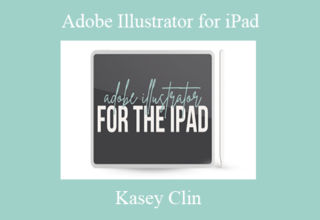
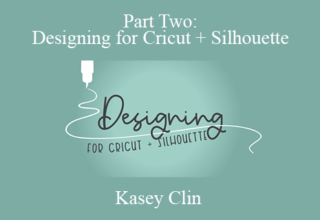

![Kasey Clin – Designer’s Course to SVG Files. [OLD] Kasey Clin – Designer’s Course to SVG Files. [OLD]](https://elutify.com/wp-content/uploads/2022/12/Kasey-Clin-Designers-Course-to-SVG-Files.-OLD--320x220.png)
![Kasey Clin – Advance Your Design Part 2 [OLD] Kasey Clin – Advance Your Design Part 2 [OLD]](https://elutify.com/wp-content/uploads/2022/12/Kasey-Clin-Advance-Your-Design-Part-2-OLD-.png)