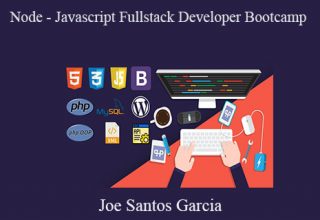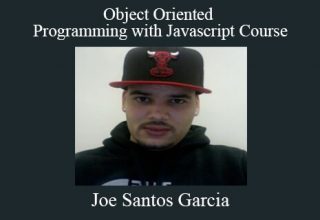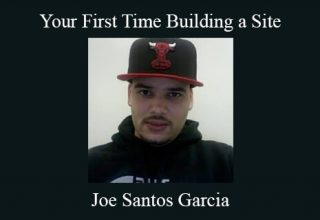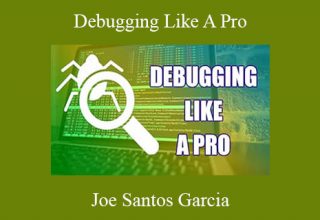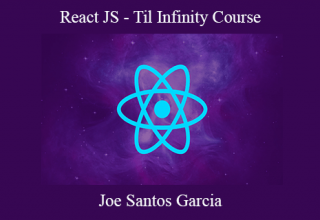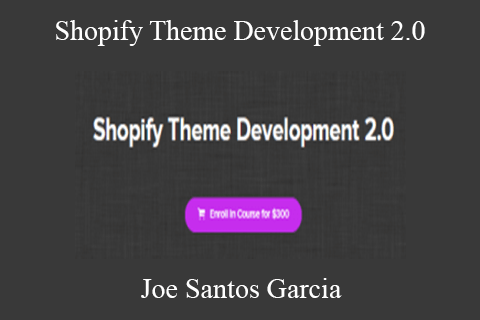Joe Santos Garcia – Shopify Theme Development 2.0
Your Instructor
Hi my name is Joe Santos Garcia a web developer based out of NYC. I’ve worked on projects for major companies. I have a successful youtube channel with over 50,000 subscribers who love my tutorials and over 50,000 students world wide in multiple platforms. My goal is to get all my students and subscribers to level of being hired as a developer.
Course Curriculum
- Shopify Intro (3:42)
- Shopify 1.0 vs 2.0 (18:13)
- How To Design Themes As A Developer (24:31)
- Next Section is Optional But I Still Recommend It (2:48)
- Setup Our Static Files Environment (21:48)
- Build Header part 1 (31:52)
- Build Header 2 (26:38)
- Hero Part 1 (29:34)
- Hero part 2 (27:17)
- Collections 1 part 1 (29:32)
- Collection 1 Part 2 (23:08)
- Collection 3 (19:05)
- Footer (38:33)
- Sublinks and Hover Effects (33:26)
- Why we did this? (25:40)
- Completed Static Files
- Become shopify partner and create dev store (5:18)
- How to install Shopify CLI (10:10)
- Shopify CLI Basics (32:06)
- Connecting Shopify With Github (7:47)
- How to use Github with Shopify (15:06)
- Live Reload and Static Assets (16:05)
- Differences between debut and dawn (10:21)
- Getting ed to create theme (3:48)
- Create Our Theme Layout (10:10)
- Don’t Forget To Commit Changes (7:38)
- Add Dummy Data (4:20)
- Create Announcement Bar (30:17)
- Header Section Part 1 (21:08)
- Header Section part 2 (18:30)
- Header Section Part 3 (24:47)
- Header Section Part 4 (24:09)
- Header Section Part 5 (1:12)
- Hero Section Part 1 (28:18)
- Hero Section Part 2 (35:03)
- Hero Section Part 3 (29:32)
- Hero Section Part 4 (33:32)
- Collection Products Part 1 (32:16)
- Collection Products Part 2 (46:23)
- Collection-Products Part 3 (17:11)
- Preview Shopify Theme Course (12:56)
- Collection Group Section (25:18)
- Footer Part 1 (18:23)
- Footer Part 2 (27:12)
- Footer Part 3 (10:32)
- Section Challenge (5:54)
- Two Types Of Templates (11:04)
- Create Alternate Template Part 1 (17:00)
- Create Alternate Template part 2 (20:10)
- Create Demo Home Page (19:21)
- Shopify Apps in Themes (15:50)
- Adding Images To Theme (10:45)
- Workflow for css (44:10)
- Make all section css load (16:19)
- How to Use JavaScript in Shopify Themes (23:23)
- Vanilla JS – Header Animation (27:17)
- Libraries – Header Animation (16:46)
- API and AJAX (12:39)
- Framework – Vue JS Section Part 1 (19:12)
- Framework – Vue JS Section Part 2 (13:31)
- Framework – Vue JS Part 3 (20:09)
- Where to go from here (12:52)
- Completed Files
The Course Is Available For Immediate Download
All These Courses Are Instant Delivery Using Our Private Server (Mega.nz, Google Drive)
- Instant Access
- Easy fast One-Click download
- No wait times and DON’T need premium accounts
- The courses are up to date and will receive ALL the updates from the creators
1. After payment, you will instant receive a link from our PRIVATE server to download all the content from the course (videos, audios, docs, pdf, screenshots, etc.)
2. You only need to click on the link, and you will have access to an online folder with the content of the course. You can download the whole course as a zip file or you can choose a specific file to download.