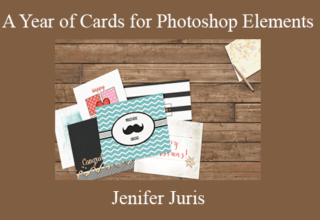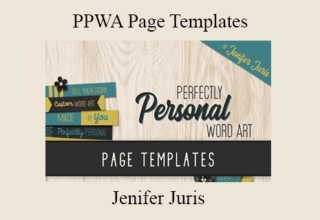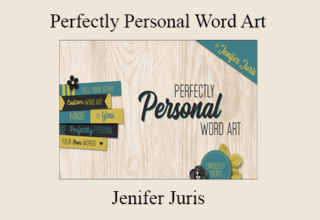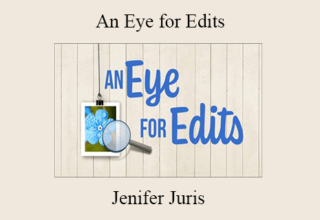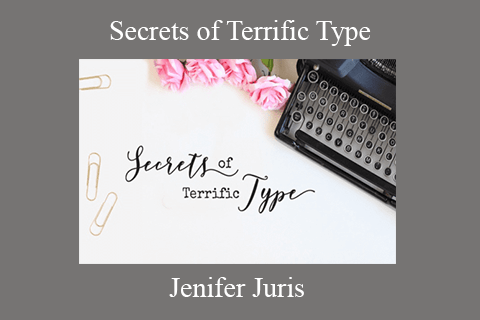Jenifer Juris – Secrets of Terrific Type
Master the Secrets of Terrific Type
There’s Something Irresistible About Impeccably Crafted Type & Attention Grabbing Word Art
Maybe you think it’s hard to create that kind of type.
Maybe it’s something only a few “artistically gifted” people know how to do—right?
Well, I’m here to tell you that’s not the case.
Not even close.
Hi! I’m Jenifer Juris and and I’ve designed a class about type with YOU in mind.
In fact, the ability to create gorgeous lettering and stunning word art that captivates and inspires is only a few lessons away.
That may sound like an ambitious promise, and I get it…
But don’t worry, in Secrets of Terrific Type you’ll with the basics and get comfortable with each concept before moving on to the next. More than that—you’ll have fun doing it!
And you’ll be amazed at what you can do in such a short time!
Before you know it, you’ll be creating gorgeous type you can be proud of…and getting second and third looks in the gallery with comments like, “How did you come up with that exquisite title?!”
In Secrets Of Terrific Type I’ll Teach You:
- The difference between the two main font types so you can choose the one that unlocks the hidden power of decorative “glyphs.”
- What a glyph is and how to use glyphs in both Photoshop and Photoshop Elements for creating unique and beautiful type.
- How to identify which fonts are a perfect match. (It isn’t hard if you follow the simple guidelines I give you.)
- Three important factors that play a major role in how good your type looks.
- How to create word art that reaches out and grabs the viewer’s heart and imagination.
- Where to find awesome font freebies for both personal and commercial use.
Your Beautiful Creations Deserve Terrific type!
Adding just the right type, title, or word art is like the icing on a cake..…
Your digital project won’t look “right” without it!
Here’s What To Expect:
- We’ll cover 10 essential type topics with multiple videos for each topic.
- You’ll have access to step-by-step manuals for both Photoshop and Photoshop Elements.
- Confidently add artistic “glyphs” that take your type from ordinary to awesome!
- Enjoy lots of fun how-to projects and “Test Your Skills” quizzes!
- Easily create word art pieces, word art elements, logos, postcards, signs, word art packs, and journal cards.
- By the time you’re done, you’ll have a folder full of beautiful word art, all created by YOU!
Photoshop Elements Users: I’m going to share my secrets for how to create type that looks as good as if you had used Photoshop. Seriously. You’ll be amazed at what you can do!
Course Curriculum
- Welcome to Secrets of Terrific Type
- Private Facebook Group
- Jenifer Juris: Instructor Bio
- Fall of 2018 – Software Updates!
- Part 1: All About Fonts Introduction
- Video: 01-01 Introduction to Typography (3:28)
- Video: 01-02 Introduction to Typography Homework (1:14)
- Video: 01-03 Font Types (3:06)
- Video: 01-04 Font Types Homework (1:38)
- Video: 01-05 Font Classes (7:07)
- Video: 01-06 Font Classes Homework (1:20)
- Video: 01-07 Personal vs. Commercial Use Fonts (2:23)
- Video: 01-08 Favorite Font Sites (6:25)
- Video: 01-09 Favorite Font Sites Cont. (8:00)
- Video: 01-10 Where To Find Fonts Homework (0:59)
- Part 2: Exploring Typography Introduction and Downloads
- Video: 02-01 Type Layer Options (3:41)
- Video: 02-02 Leading (12:46)
- Video: 02-03 Leading Homework (2:02)
- Video: 02-04 Leading Challenge (0:54)
- Video: 02-05 Tracking (18:44)
- Video: 02-06 Tracking Homework (14:01)
- Video: 02-07 Tracking Challenge (0:42)
- Video: 02-08 Kerning (12:11)
- Quiz: 02-09 Kerning Quiz
- Video: 02-10 Baseline Shift (12:28)
- Video: 02-11 Baseline Shift Homework (9:53)
- Video: 02-12 Baseline Shift Challenge (0:41)
- Video: 02-13 Scale (7:44)
- Video: 02-14 Scale Homework (24:30)
- Video: 02-15 Scale Challenge (0:42)
- Video: 02-16 Character Panel (Photoshop Only) (5:12)
- Part 3: Going Gaga for Glyphs Introduction and Downloads
- Video: 03-01 Glyphs Breakdown (6:39)
- Video: 03-02 Glyphs How-To (31:56)
- Video: 03-03 Glyphs Homework (4:13)
- Video: 03-04 Glyphs Challenge (1:08)
- Part 4: Enhancing Type Introduction and Downloads
- Video: 04-01 Alignment (3:27)
- Video: 04-02 Justification (12:15)
- Video: 04-03 Justification Homework (29:03)
- Video: 04-04 Justification Challenge (0:33)
- Video: 04-05 Layer Styles (3:19)
- Video: 04-06 Layer Styles How-To (5:33)
- Quiz: 04-07 Layer Styles Quiz
- Video: 04-08 Color (6:25)
- Quiz: 04-09 Color Quiz
- Video: 04-10 Readability (3:58)
- Video: 04-11 Readability Homework (32:48)
- Video: 04-12 Readability Challenge (0:41)
- Part 5: Font Combinations Introduction and Downloads
- Video: 05-01 Pairing Fonts (3:49)
- Video: 05-02 Pairing Fonts Continued (2:55)
- Video: 05-03 Pairing Fonts Homework 1 (13:46)
- Video: 05-04 Pairing Fonts Homework 2 (19:33)
- Video: 05-05 Pairing Fonts Homework 3 (30:35)
- Video: 05-06 Font Trios (4:33)
- Video: 05-07 Font Trios Homework (51:53)
- Video: 05-08 Font Combos Challenge (0:54)
- All-In-One Video Download for Photoshop Elements
- All-In-One Video Download for Adobe Photoshop
Proof Content
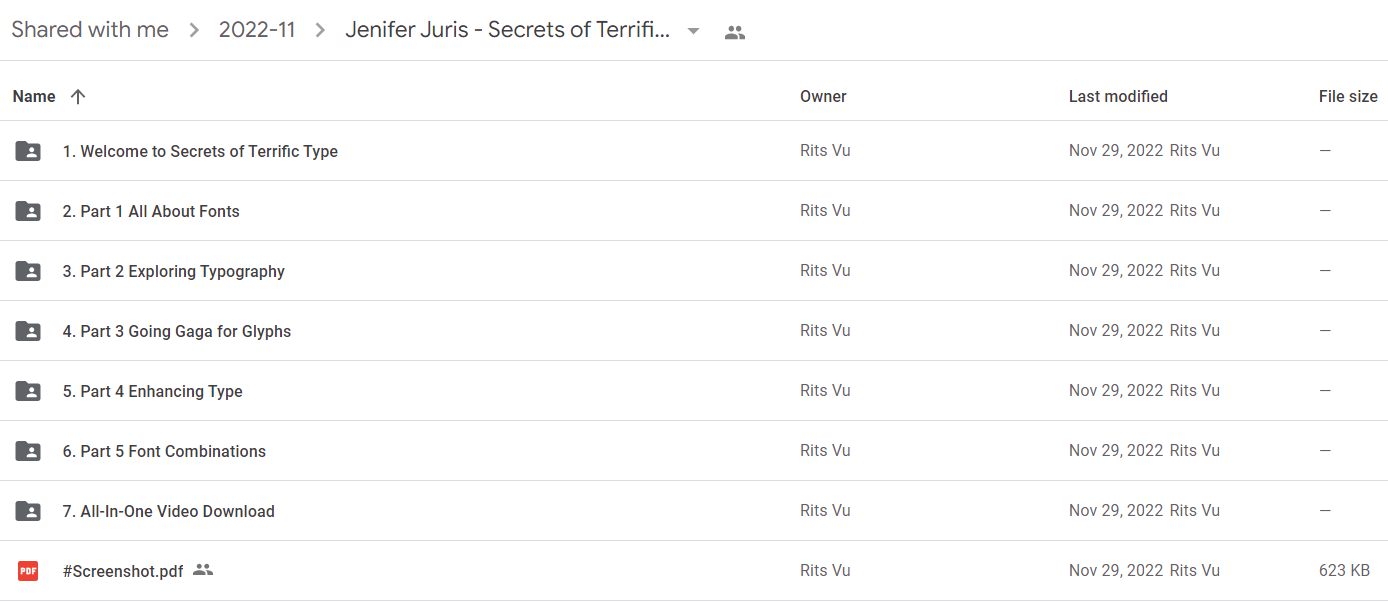
Sale Page: https://qwiklearn.teachable.com/p/secrets-of-terrific-type
Archive: https://archive.ph/wZrUT
The Course Is Available For Immediate Download
All These Courses Are Instant Delivery Using Our Private Server (Mega.nz, Google Drive)
- Instant Access
- Easy fast One-Click download
- No wait times and DON’T need premium accounts
- The courses are up to date and will receive ALL the updates from the creators
1. After payment, you will instant receive a link from our PRIVATE server to download all the content from the course (videos, audios, docs, pdf, screenshots, etc.)
2. You only need to click on the link, and you will have access to an online folder with the content of the course. You can download the whole course as a zip file or you can choose a specific file to download.