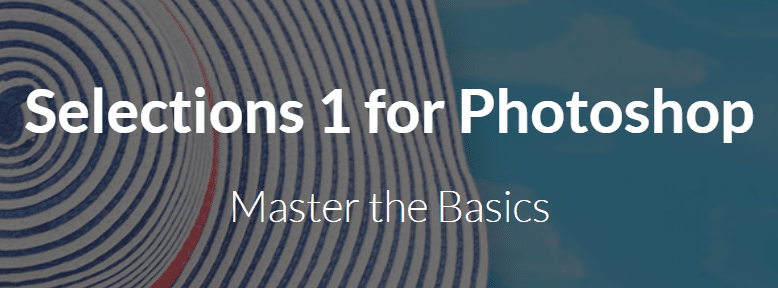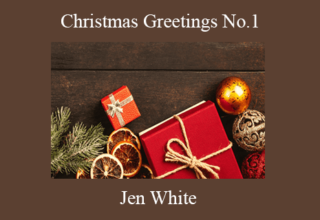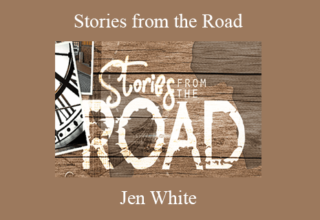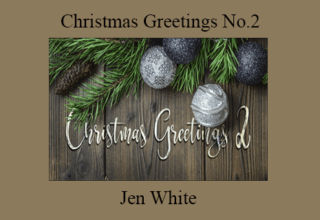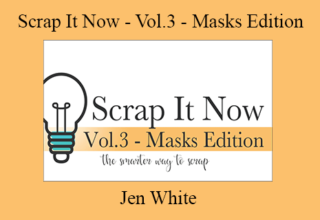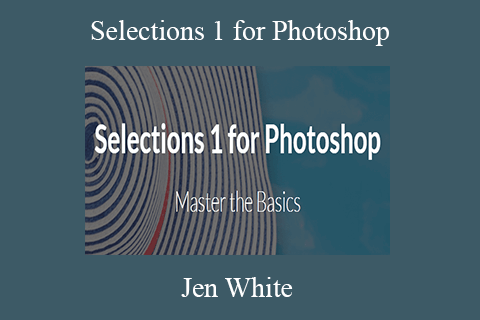Jen White – Selections 1 for Photoshop
Master the Basics
Master The 7 Most Popular (And Powerful) Selection Tools In Photoshop
And Watch Your Scrapbooking Skills Soar
Learn How To Make Great Selections
- Quickly and painlessly master the 7 most popular and effective Photoshop selection tools.
- Confidently choose the right selection tool for your project. (No more guessing which tool to use.)
- Infuse new energy into your scrapbooking by using selections to create fun and clever effects
The Best Way To Learn
- Enjoy 44 lessons—each in a short “snack-able” size you can devour in just a few minutes.
- Focus on one tool at a time for better mastery.
- Learn how the tool works and know when to use it.
- Discover 3 everyday, practical uses for that specific tool—skills you’ll use again and again.
- Reinforce your new skills with 2 fun projects per tool.
Course Curriculum
- Selections 1 for Photoshop Intro and Downloads
- 3 Day-To-Day Uses—Center an Object (1:29)
- 3 Day-To-Day Uses—Add Privacy (2:31)
- 3 Day-To-Day Uses—Trim Away Excess (1:50)
- Selection Screening—Highlight the Subject (3:11)
- Selection Screening—Subtract a Title (2:03)
- Custom Strokes—Create a Stroke Outline (3:05)
- Custom Strokes—Mask a Stroke Outline (2:36)
- 3 Day-To-Day Uses—Peek Out (2:19)
- 3 Day-To-Day Uses—Circular Profile Photo (2:56)
- 3 Day-To-Day Uses—Perfect Ovals Every Time (5:14)
- Stroke & Center a Stamp (3:49)
- Thank You Card—Hand Drawn Stroke Outlines (4:02)
- Simple Vignette—Feather (1:54)
- Simple Vignette—Quick Mask Mode (1:57)
- 3 Day-To-Day Uses—Picking Apart Elements (4:31)
- 3 Day-To-Day Uses—A Rougher Cut (2:59)
- 3 Day-To-Day Uses—Modify a Selection (4:36)
- Adding Action (3:08)
- DIY Washi Tape (6:26)
- 3 Day-To-Day Uses—Masking Type (3:10)
- 3 Day-To-Day Uses—Selective Color Change (5:19)
- 3 Day-To-Day Uses—Brighten Eyes (3:34)
- Flower Power—Select a Flower (5:20)
- Flower Power—Simple Out-of-Bounds (2:15)
- Floppy Hat—Extract a Hat (5:49)
- 3 Day-To-Day Uses—Simple Scraps (3:51)
- 3 Day-To-Day Uses—Believable Bending (4:21)
- 3 Day-To-Day Uses—Kindergarten Cutouts (2:33)
- Bent Banners—Create a Banner (3:27)
- Bent Banners—Bend the Banner (1:59)
- Practical Pie Chart—Create a Piece of Pie (4:11)
- Practical Pie Chart—Create Pie Art (2:04)
- 3 Day-To-Day Uses—Whitening Teeth (4:53)
- 3 Day-To-Day Uses—Color Shot (4:44)
- 3 Day-To-Day Uses—Quick Color Change (2:43)
- Monster Crafter—Extract a Monster (5:18)
- Monster Crafter—Extract a Signature (3:16)
- Window Silhouette (5:50)
- 3 Day-To-Day Uses—Souvenir Logo Extraction (4:13)
- 3 Day-To-Day Uses—Coloring Doodles (5:50)
- 3 Day-To-Day Uses—Filling Frames (2:52)
- Pretty Punch Outs—Silhouette Selection (6:03)
- Pretty Punch Outs—Punch Out Effect (3:28)
- Letterpress Patterns (3:12)
- Selections Inspiration
Proof Content
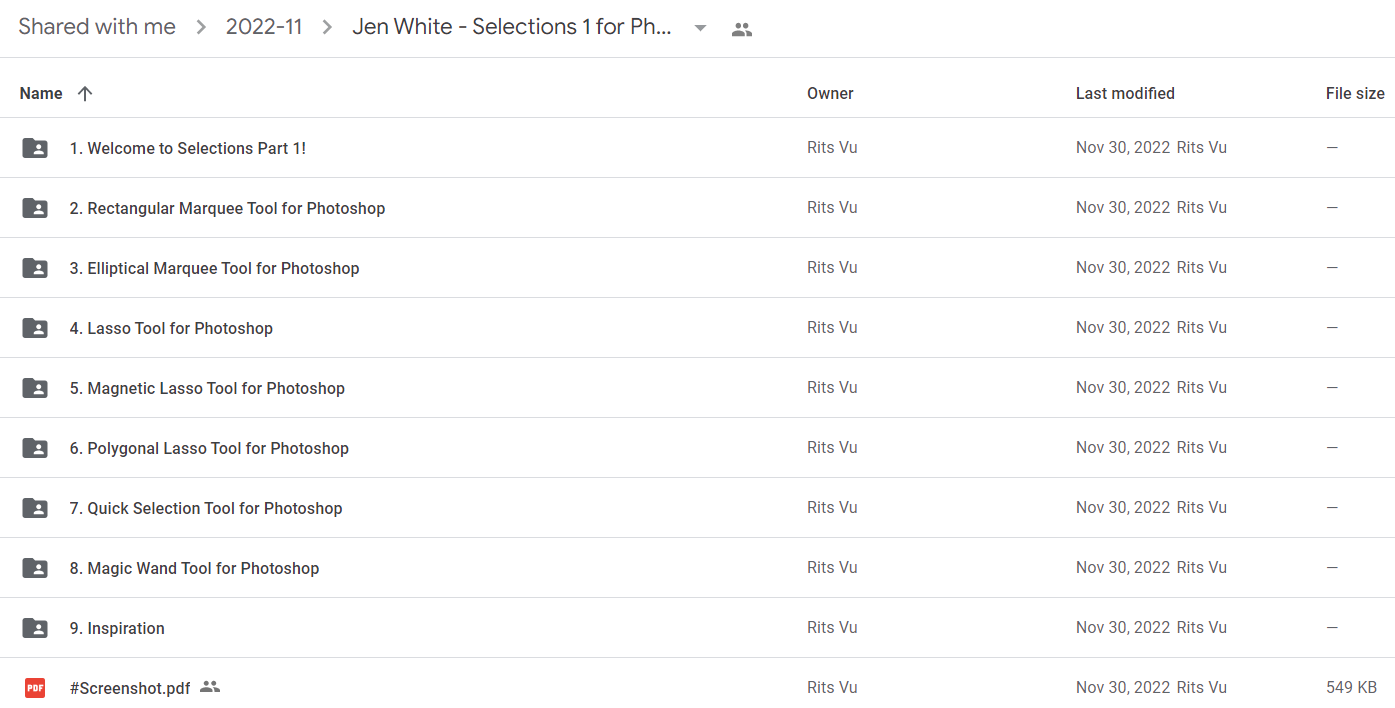
Sale Page: https://qwiklearn.teachable.com/p/selections-1-for-photoshop
Archive: https://archive.ph/66Vnn
The Course Is Available For Immediate Download
All These Courses Are Instant Delivery Using Our Private Server (Mega.nz, Google Drive)
- Instant Access
- Easy fast One-Click download
- No wait times and DON’T need premium accounts
- The courses are up to date and will receive ALL the updates from the creators
1. After payment, you will instant receive a link from our PRIVATE server to download all the content from the course (videos, audios, docs, pdf, screenshots, etc.)
2. You only need to click on the link, and you will have access to an online folder with the content of the course. You can download the whole course as a zip file or you can choose a specific file to download.