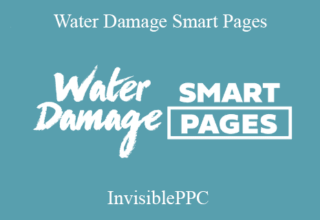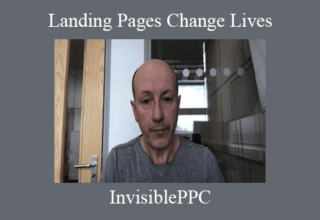InvisiblePPC – OmniTargeting Foundations Archived
Course Curriculum
Welcome & Getting Started
- Introduction Into OmniTargeting (Lead Generation) (7:04)
- OmniTargeting Product Brief . (lead Generation)
- Is OmniTargeting Right For Your Client?
- Onboarding Checklist
- Onboarding Your Client – The information we will need. (87:49)
- Terminology Glossary
- The 4 Different Ad Types
- What Are We Liable For With Omni?
- Omni Terms of Service 2020
Understanding The Communication Platforms We Use
- Platform Overview Slide Deck
- How To Use Calendly (3:12)
- How To Use Zoom (2:05)
- How To Use Google Tag Assistant (1:03)
- How To Use The Facebook Pixel Checker (0:42)
- Onboarding Process
The Onboarding Process (5:52)
- Understanding The Website & Landing Page Requirements For Your Client
- Understanding What A White Glove Call Is (3:28)
- What Happens On The Onboarding Call (3:42)
- Restricted Niches – Google Ads
- Restricted Niches – Facebook
Understanding Facebook
- Understanding The Basic Of Facebook – Overview
- Granting Us Access To A Facebook Business Manager (7:44)
- Adding Billing To An Ad Account in Facebook Business Manager (1:25)
Understanding Google Ads
- Understanding An Agency Ad Account (MCC)
- Giving IPPC Access To Your Agency Account (MCC) & Getting Your Clients Ad Account Into Your MCC (1:14)
- Creating An Google Ad Agency Account (MCC) (1:26)
- Adding Billing To An Ad Account
- Creating An Ad Account In Your Agency Account (MCC)
Understanding Google Analytics
- Adding A Email Address To Google Analytics
Now Submit Your Onboard For Your Client
- Are You Ready To Onboard Test
- Purchase OmniTargeting – Lead Generation
Other Forms
- OmniTargeting Ecommerce & Lead Gen Client Request
- Pause Or Cancel An OmniTargeting Campaign
- Reactivate a Paused or Cancelled Omni Client
- Budget Update Request Form
- Campaign Updates & Add Ons
- Onboarding Call Follow Up Survey
The Course Is Available For Immediate Download
All These Courses Are Instant Delivery Using Our Private Server (Mega.nz, Google Drive)
- Instant Access
- Easy fast One-Click download
- No wait times and DON’T need premium accounts
- The courses are up to date and will receive ALL the updates from the creators
1. After payment, you will instant receive a link from our PRIVATE server to download all the content from the course (videos, audios, docs, pdf, screenshots, etc.)
2. You only need to click on the link, and you will have access to an online folder with the content of the course. You can download the whole course as a zip file or you can choose a specific file to download.