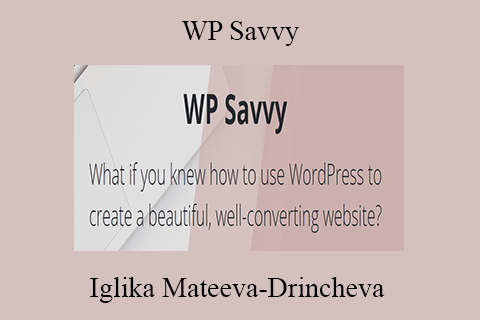Iglika Mateeva-Drincheva – WP Savvy
What if you knew how to use WordPress to create a beautiful, well-converting website?
Course Curriculum
- Getting ed (1:01)
- 5 Things You Must Do Immediately After Installing WordPress (12:44)
- Setting up Google Analytics- How to Set It Up And Track Your Visitors Properly (3:23)
- Changing Your WordPress Themes the Right Way (9:07)
- What Is a Child Theme and How to Install One (2:23)
- Must-Have Plugins You Should Install Right Now (3:26)
- How to Organize The Content of Your Website So It Makes Sense (2:22)
- Creating Your Main Menu + Drop-Down Menus (6:35)
- Page Layout Best Practices: The Homepage (3:00)
- Page Layout Best Practices: Services Page (3:04)
- What Information to Insert Into Your Footer (3:02)
- Why Do You Need a Sidebar and How to Design It (3:25)
- How to Install Buttons to Your Sidebar and Connect Them to Your Pages (4:19)
- How to Add a Banner With a Tracking Link to Your Sidebar (2:21)
- How to Add Social Media Buttons Without a Plugin (5:43)
- How to Add an “About me ” Link to Your Sidebar (2:01)
- How to Create a form using Contact form 7 (4:27)
- How to Modify Your Contact Form (6:09)
- How to Add an Email Subscription Box to Your Blog Posts + Sidebar (12:38)
- How to Add a MailChimp Pop-Up Signup Form (2:38)
- How to Add an Email Subscription Box to Your Blog Posts + Sidebar (10:14)
- How to Add a ConvertKit Pop-Up Signup Form (3:06)
- Set Up Your Permalinks Right (1:34)
- Yoast SEO – General Settings (9:23)
- Yoast SEO – Optimizing Titles and Descriptions (12:41)
- Yoast SEO – Social Settings (3:26)
- Optimizing Your Images for SEO (3:22)
- A list of Recommended Tools and Software
- Want to be my affiliate? 💰
Your Instructor
My name is Iglika and I am the founder of Lipstick and Pixels – a community for female entrepreneurs. I am also a professional designer with a background in performance marketing.
Over the past 6 years, I have built multiple WordPress websites by myself and I currently teach other online entrepreneurs how to do the same.
Putting together a WordPress website is not that difficult, but making it look nice and knowing how to design it in a way that will bring you more customers and decrease your bounce rates IS. So, I decided to build an online course- WordPress Savvy. It is a step-by-step guide to mastering WordPress so you can take your business website or blog to the next level!
Proof Content
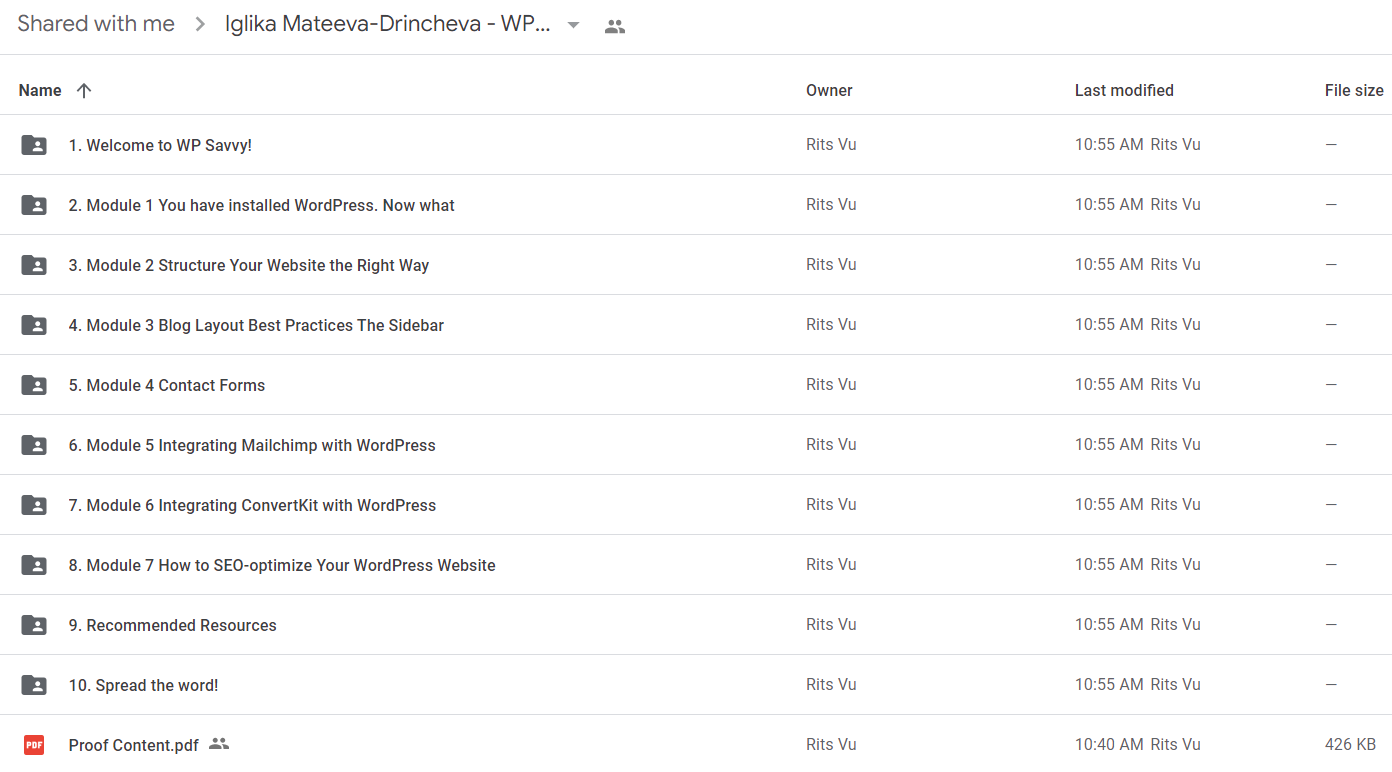
Sale Page: https://lipstickandpixels.teachable.com/p/wp-savvy
Archive: https://archive.ph/t4tci
The Course Is Available For Immediate Download
All These Courses Are Instant Delivery Using Our Private Server (Mega.nz, Google Drive)
- Instant Access
- Easy fast One-Click download
- No wait times and DON’T need premium accounts
- The courses are up to date and will receive ALL the updates from the creators
1. After payment, you will instant receive a link from our PRIVATE server to download all the content from the course (videos, audios, docs, pdf, screenshots, etc.)
2. You only need to click on the link, and you will have access to an online folder with the content of the course. You can download the whole course as a zip file or you can choose a specific file to download.