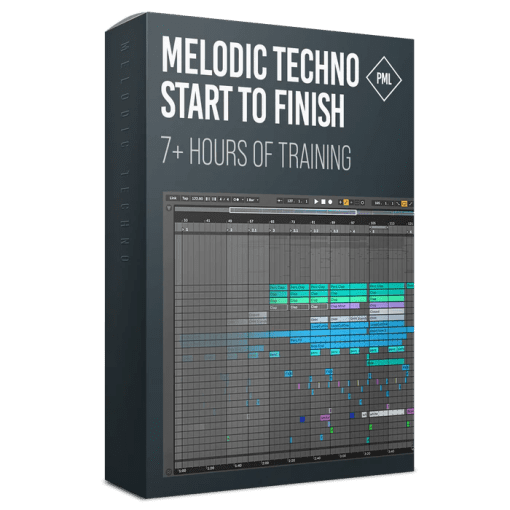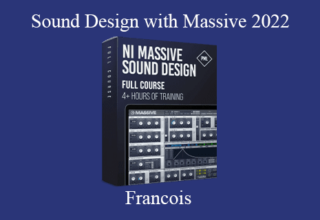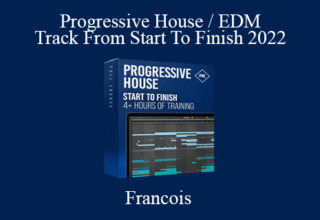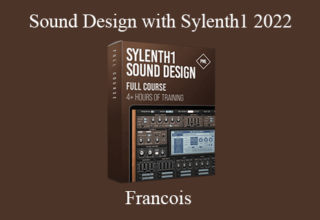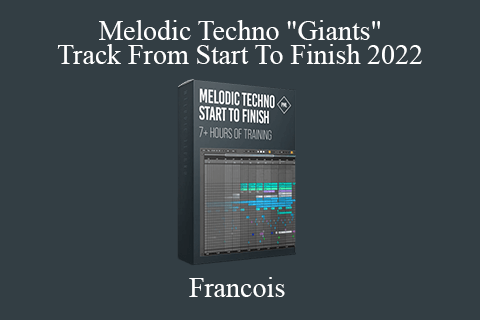Francois – Melodic Techno “Giants” Track From Start To Finish 2022
Producing A Professional Melodic Techno Track w/ Ableton Live 9 Standard + NI MASSIVE (1.3.xx) (Intermediate Level)
What you will learn from this course:
![]()
Producing a Melodic Techno Track
After having taken this class, you’ll have seen a complete production process first hand, ing from nothing and working through all the different important stages of the production process, from to finish. The track is inspired by artists like Ame, Boris Brechja and of course, Francois Rengere.
![]()
What’s required?
- Basic understanding of using Ableton (like loading files, creating MIDI clips, etc – check our other mini Ableton refresher in Part 6 for the basics)
- Ableton Live 10 Suite (or higher)
- VST: SERUM
- Optional, but not necessary VST: NI Massive (1.5xx or higher) – we are providing presets and explanations for SERUM Vst
- no other 3rd party plugins needed
We have updated this course with additional videos and a project file version only using Ableton Live Suite + SERUM VST. So the VST plugin NI Massive is not absolutely necessary anymore. You can also run the course and use the files when you have Ableton Live 10 Suite (or higher versions) and SERUM installed on your system.
This course and project file runs on Apple Silicon (M1, M1,..) chips as well.
The course will take you through:
- Idea generation (first in Session View, later we switch to Arrangement View)
- Writing powerful chords and advanced MIDI writing techniques
- Writing fat and powerful drums
- Writing melodies
- Sound Design (with NI Massive)
- Making vocal chops and effects
- Creating pitch effects, LFO shapes and noise techniques
- Filtering, EQing, Vibrato, Envelope shaping
- Layering and sound stacking
- Creating deep house arpeggios and melodies
- Creative arrangement (taking your 8 Bar loops and turning them into a full song)
- Mixing: We are completely mixing the track using techniques like “frequency masking”, mid-side mixing, and many more
- Mastering: in the end we are fully mastering the track with a custom Ableton effect rack chain.
What you’re getting:
![]()
A complete -to-finish production course
![]()
35+ Studio sessions with Francois / Production Music Live
![]()
6h+ online video sessions with lifetime-access
![]()
Bonus: Ableton Project File created in this course (using Ableton Live 9 Standard + NI Massive)
Course Curriculum
- I – Setup & Downloading The Files
- II – First Session Setup / Racks / Workflow / Skippable Parts (2:43)
- III – Basic Workflow in Ableton – Beginner Focussed (skippable Ableton refresher) (13:16)
- IV – Playing the Final Product (6:15)
- V – Production Process We Are Using (1:15)
- VI – OPTIONAL Variant of this Track with SERUM VST (For Apple M1, Ableton Live 11.1 or higher) (0:57)
- 01 – Adding Kick and Sidechain (7:12)
- 02 – Adding Claps, Hihats, Percs (13:40)
- 03 – Claps tweaking (9:09)
- 04 – More Clap Tweaking (8:46)
- 05 – Hihats + Loop (9:54)
- 06 – Tom FX (9:14)
- 07 – Cymbal Ride (9:52)
- 08 – Adding Effects (+ Arranged File Download) (18:24)
- 09 – Adding Bass (14:39)
- 9.1 – OPTIONAL Version with SERUM Vst – Serum Bass 43 (1:51)
- 10 – Stab Sound 1 (13:45)
- 10.1 – OPTIONAL Version with SERUM Vst – Serum FX 46 (3:14)
- 11 – Background Pad + Main Stab (14:26)
- 11.1 – OPTIONAL Version with SERUM Vst – Serum BG Pad 61 (3:18)
- 12 – Main Stab Tweaking (9:41)
- 13 – Adding the Pad Bass (7:56)
- 13.1 – OPTIONAL Version with SERUM Vst – Serum Pad Bass 53 (2:46)
- 14 – Adding the Main Arp (11:12)
- 14.1 – OPTIONAL Version with SERUM Vst – Serum Arp 54 (3:05)
- 14.2 – OPTIONAL Version with SERUM Vst – Serum Arp Support 56 (2:38)
- 15 – Arp FX Down (8:53)
- 15.1 – OPTIONAL Version with SERUM Vst – Serum Arp Top 55 (3:24)
- 16 – Choir Voice + Massive FX Bass (7:22)
- 16.1 – OPTIONAL Version with SERUM Vst – Serum BG Voice 62 (2:50)
- 16.2 – OPTIONAL Version with SERUM Vst – Serum FX Bass 63 (4:02)
- 17 – Tonal FX, LFO, Noisia (15:24)
- 17.1 – OPTIONAL Version with SERUM Vst – Serum FX 64 (3:23)
- Arrangement Basics (2:18)
- 18 – First Arrangement Part I (21:33)
- 19 – First Arrangement Part II (11:47)
- 19.5 – Project File After First Arrangement (+ Download) (3:07)
- 20 – Adding White Noise FX (9:50)
- 20.1 – OPTIONAL Version with SERUM Vst – White Noise 1 (0:50)
- 20.2 – OPTIONAL Version with SERUM Vst – Serum White Noise 2 (0:48)
- 21 – Adding Reverse FX (15:24)
- 22 – Adding Break Elements (22:30)
- 23 – Break Arrangement and Chords (29:22)
- 24 – Voice Break Elements + Master FX (10:40)
- 25 – Main Drop Prepare (+ Delay Automation) (11:32)
- 26 – Arrangement after Main Drop (25:51)
- 27 – FX Distribution over Arrangement (32:58)
- 28 – Instrument Group Elements and Tonal FX (18:07)
- 29 – Adding Master FX (9:33)
- 30 – Transitions and Utilities (24:50)
- Mixing Basics (4:20)
- 31 – Mixing (12:41)
- Mastering Basics (1:57)
- 32 – Mastering (21:05)
- I – How To Ableton I – Basic Setup (11:07)
- II – How To Ableton II – Browser, Instruments, Effects, VSTs (14:21)
- III – How to Ableton III – Interface, Session View, Arrangement View (15:35)
- IV – How To Ableton IV – Producing a simple Deep House Track from Scratch in Ableton (Beginners) (62:14)
- V – Ableton Live 9 vs. 9.5/6/7: Simpler 9 vs. Simpler 9.5 (7:53)
- VI – How A Compressor Works (15:35)
- VII – Creating A Custom Instrument: Pipe (15:37)
- VIII – Creating Custom Audio Effects: Doubler (14:02)
Your Instructor
I’m Francois, classically trained musician and music producer from Germany with an insatiable passion for great sound design, audio engineering and electronic music production. I’ve released tracks on labels such as Universal Music, Parquet Recordings, Portrait Digital Recordings, Somatic Sense, Jannowitz Records and others. Maybe you’ve seen one of my tutorials on our YouTube channel “Production Music Live”. I also have a personal Youtube Channel called “Francois Beats”. I like exploring new ways of working, acquiring new skills and sharing my knowledge.
Check out some of my electronic music productions on
- Spotify
- Soundcloud
Visit my personal Website.
Visit ProductionMusicLive.com
Sale Page: https://productionmusiclive.teachable.com/p/melodic-techno-track-from-scratch
Archive: https://archive.ph/ZN4rK
The Course Is Available For Immediate Download
All These Courses Are Instant Delivery Using Our Private Server (Mega.nz, Google Drive)
- Instant Access
- Easy fast One-Click download
- No wait times and DON’T need premium accounts
- The courses are up to date and will receive ALL the updates from the creators
1. After payment, you will instant receive a link from our PRIVATE server to download all the content from the course (videos, audios, docs, pdf, screenshots, etc.)
2. You only need to click on the link, and you will have access to an online folder with the content of the course. You can download the whole course as a zip file or you can choose a specific file to download.