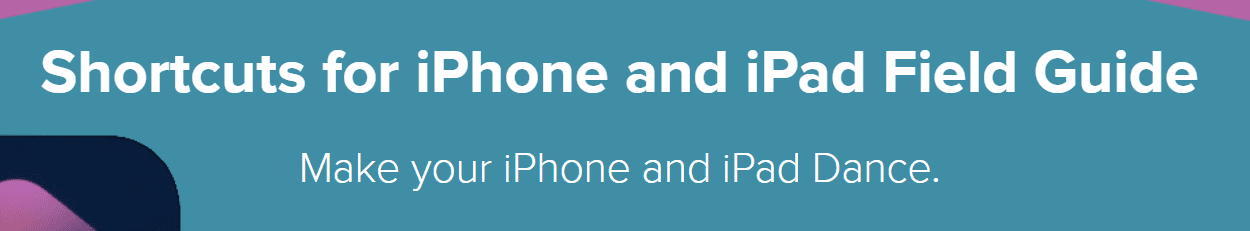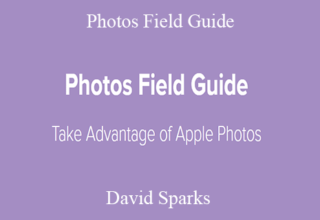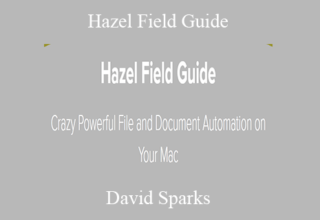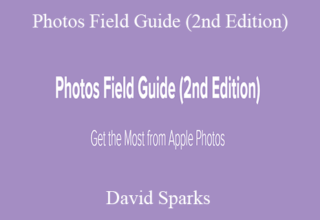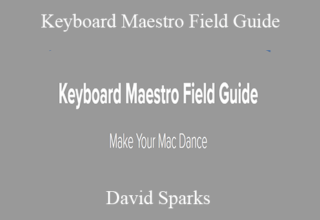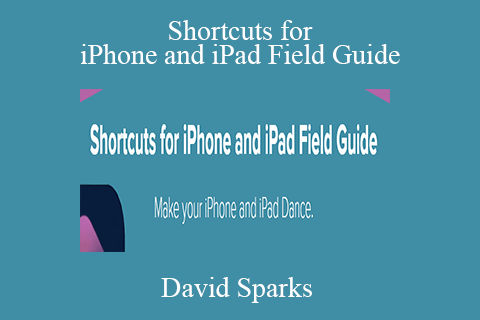David Sparks – Siri Shortcuts Field Guide
Automate Your iPad and iPhone Like Never Before
Major topics include:
Here’s the Course, by the numbers:
* 4 hours and 10 minutes of streaming or downloadable video
* 54 separate videos
* Many downloadable shortcuts
* So much powerful iPhone and iPad automation
* Two separate appearances of a shark wearing a laser
How could you go wrong?
Version 1.1 Update Notes
* 17 Newly recorded videos including the latest Siri Shortcuts updated features, 50 minutes of additional content
* New Combined videos to make download of the entire course easier
You can watch some of the sections for free below.
Your Instructor
Course Materials
- Introduction and History (1.0) (3:25)
- Course Overview and Tips (1.0) (3:10)
- Accessing Closed Captioning (1.1) (0:48)
- What’s new in version 1.1 (1.1) (1:15)
- System Shortcuts (1.0) (4:22)
- Installing Siri Shortcuts (1.1) (0:40)
- Building Your First Siri Shortcut (1.0) (2:42)
- The Siri Shortcuts iPad Interface (1.0) (3:55)
- The Siri Shortcuts iPhone Interface (1.0) (2:21)
- Using the Siri Shortcut Gallery (1.0) (9:17)
- Organizing Shortcuts (1.1) (1:52)
- Shortcut Settings (1.0) (5:35)
- Voice Commands for Siri Shortcuts (1.0) (4:02)
- Turning Shortcuts into Apps (1.0) (1:22)
- Siri Shortcuts and Widgets (1.0) (2:36)
- Siri Shortcuts and Extensions (1.0) (6:45)
- Device Automation (1.0) (5:57)
- Calendar Automation (1.0) (7:02)
- Email Automation (1.0) (4:16)
- Photos and Video Automation (1.0) (5:16)
- Automating Maps and Location (1.0) (4:34)
- Music Automation (1.0) (3:19)
- Working with Contact Data (1.0) (5:20)
- Automating the Web (1.0) (5:46)
- Automating Weather (1.1) (8:25)
- Clock and Timer Actions (1.1) (4:12)
- Conversion Actions (1.1) (6:00)
- Incorporating App-Based Shortcuts (1.0) (3:22)
- Encouraging App Donation (1.1) (2:59)
- Using Dictation in Siri Shortcuts (1.1) (2:44)
- Text to Speech (1.1) (1:10)
- Creating and Using Variables (1.0) (12:29)
- If Statements (1.0) (4:38)
- Using Repeat Blocks (1.1) (1:42)
- Get Information (1.0) (1:29)
- Turning Your iPhone into Jarvis (1.0) (7:10)
- Low Power Mode (1.0) (2:35)
- See Your Meeting Location (1.0) (1:25)
- Get Application Icon (1.0) (3:26)
- Read a Book OmniFocus Project (1.0) (2:23)
- Focus Mode (1.0) (6:44)
- Conference Call Reminder (1.0) (4:11)
- Adding Travel Time to Your Calendar (1.0) (7:43)
- Automating Multiple Apps (1) (6:44)
- Recording Expenses (1.0) (11:23)
- Building a Date Calculator Application (1.0) (16:52)
- Timestamp to Clipboard (1.1) (1:49)
- Build a Translator (1.1) (3:35)
- Event Document Automation (1.1) (4:30)
- The Siri Shortcuts-Based Home Screen (1.1) (5:38)
- Backing Up Siri Shortcuts (1.1) (1:15)
- Where Is iOS Automation Going? (1.0) (1:17)
- Additional Resources (1.0) (2:46)
- Thanks! (0:34)
- 1 – Introduction – Combined Video (8:40)
- 2 – System Shortcuts – Combined Video (6:00)
- 3-1 – Siri Shortcuts App – Combined Video (45:16)
- 3-2 – Siri Shortcuts App – Combined Video (37:30)
- 3-3 – Siri Shortcuts App – Combined Video (25:32)
- 4 – Advanced Siri Shortcut Tools – Combined Video (25:35)
- 5-1 – Useful Shortcuts – Combined Video (49:54)
- 5-2 – Useful Shortcuts – Combined Video (31:00)
- 5-3 – Useful Shortcuts – Combined Video (16:48)
- 6 – Conclusion – Combined Video (4:38)
Sale Page: https://learn.macsparky.com/p/siri
Archive: https://archive.ph/wip/kVFzc
The Course Is Available For Immediate Download
All These Courses Are Instant Delivery Using Our Private Server (Mega.nz, Google Drive)
- Instant Access
- Easy fast One-Click download
- No wait times and DON’T need premium accounts
- The courses are up to date and will receive ALL the updates from the creators
1. After payment, you will instant receive a link from our PRIVATE server to download all the content from the course (videos, audios, docs, pdf, screenshots, etc.)
2. You only need to click on the link, and you will have access to an online folder with the content of the course. You can download the whole course as a zip file or you can choose a specific file to download.