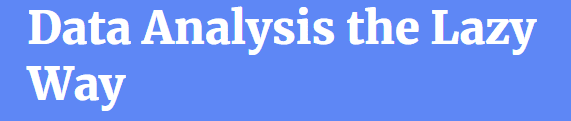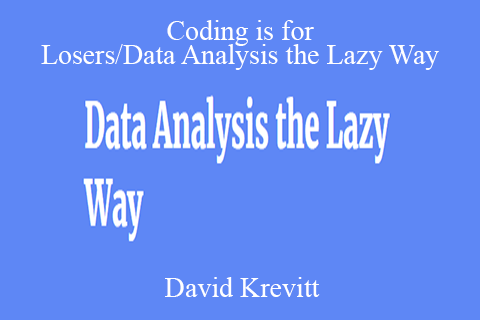David Krevitt – Coding is for Losers/Data Analysis the Lazy Way
Using Google Sheets and apps like Zapier to save hours at work
From the Other Side…
Overview
‘Data analysis’ probably isn’t in your job description – it’s something you do only out of necessity.
You get asked a question about your work, and you’re expected to present the answer. You build reports, export data from tools like Google Analytics, and make charts – not the most fun part of your job. But what if it was?
This course presents a new approach to data analysis – the lazy way. Google Sheets has become a weapon of mass laziness – when combined with tools like Blockspring and Zapier, it allows you to drastically cut your time spent wrangling and analyzing data.
In this course, you’ll learn the three-part process we use at Coding is for Losers to analyze data:
- Pulling data into Sheets using apps like Blockspring or Zapier
- The 10 key Google Sheets formulas we use to wrangle data
- Build beautiful charts and dashboards in Google Data Studio
Contents
The Course Project
Every data analysis is a cupcake. We’ll find out why in this section, and walk through the Twitter data analysis project that makes up the core of this course.
- 2 mins
- 159 MB
- 3 mins
- 21.6 MB
- 3 mins
39.3 MB
The Lazy Toolbelt
Learn the tools of our Lazy trade: apps like Blockspring, Supermetrics and Zapier that allow you to pull data from the comfort of your Google Sheet. No more pulling data by hand = lots of free time to drink iced coffee.
Intro to the Lazy Toolbelt
- 1 min
- 72.1 MB
Preview
Why the Lazy Toolbelt?
- 2 mins
- 53.2 MB
WTF is Blockspring?
- 2 mins
- 62.1 MB
WTF is Supermetrics?
- 2 mins
- 25.9 MB
WTF is Zapier?
- 2 mins
- 30.5 MB
10 Sheets Formulas to Know
Learn these and you’ll be a data analysis master. Pay close attention to the QUERY function – it’ll soon be your best friend.
Intro to Data Wrangling
- 1 min
- 81.9 MB
Preview
The 3 Types of Formulas
- 3 mins
- 23.8 MB
Answering Basic Questions
Diving into the Twitter data we’ve collected using Zapier, to answer questions about how best to engage with our sample Twitter list.
Intro: Baking your First Cupcake
- 1 min
- 121 MB
Preview
Question 1: Top Questions
- 3 mins
- 74.2 MB
Question 2: Top Tweeters
- 5 mins
- 110 MB
Question 3: Top Day of the Week
- 6 mins
- 137 MB
Answering Advanced Questions
Intro: Diving Deeper
- 1 min
- 99 MB
Preview
Question 4: Top Hour of the Day
- 5 mins
- 132 MB
Question 5: Top Hashtags
- 8 mins
- 148 MB
Question 6: Top Domains
- 6 mins
- 181 MB
Visualizing your Answers in Data Studio
We’ll dive into the nuts and bolts of Google Data Studio, which you can connect to any Google Sheet to make beautiful charts. At the end of the section, you’ll have the chance to build your own dashboard.
Intro to Data Visualization
- 1 min
- 91.6 MB
Getting Started with Data Studio
- 3 mins
- 60.6 MB
Connecting your Sheet to Data Studio
- 3 mins
- 42.5 MB
Building a Simple Table
- 3 mins
- 28 MB
Calculating Metrics in Data Studio
- 4 mins
- 86.5 MB
Building Time Series Charts
- 4 mins
- 89 MB
Styling Charts and Reports
- 1 min
- 12.9 MB
The Lazy Way in Action
Learn how the Lazy Way is used in the real world, in case studies with friends like SEO expert Ryan Stewart and growth marketer Kev Kaye. Also included are two ways for you to get up and running with your own Cupcake data analysis: 1. A worksheet for mapping out your own Cupcake analysis project 2. Access to the entire CIFL vault of spreadsheet templates on Trello This is where the rubber meets the road, for adding the Lazy Way to your daily workflow.
Cupcake Data Analysis and You
- 2 mins
- 213 MB
Case Study: The Growth Engine with Kev Kaye
- 13 mins
- 1.77 GB
Sale Page: https://learn.codingisforlosers.com/data-analysis-the-lazy-way
Archive: https://archive.ph/wip/6fRQJ
The Course Is Available For Immediate Download
All These Courses Are Instant Delivery Using Our Private Server (Mega.nz, Google Drive)
- Instant Access
- Easy fast One-Click download
- No wait times and DON’T need premium accounts
- The courses are up to date and will receive ALL the updates from the creators
1. After payment, you will instant receive a link from our PRIVATE server to download all the content from the course (videos, audios, docs, pdf, screenshots, etc.)
2. You only need to click on the link, and you will have access to an online folder with the content of the course. You can download the whole course as a zip file or you can choose a specific file to download.