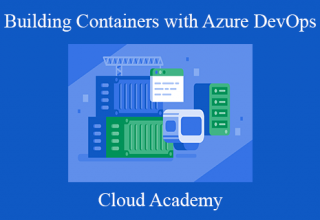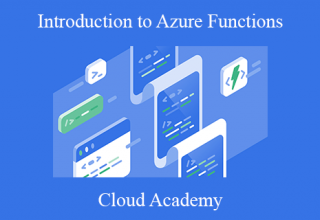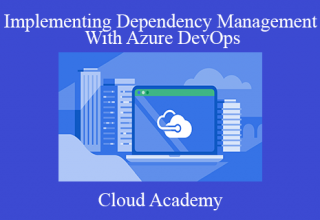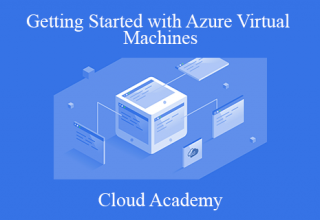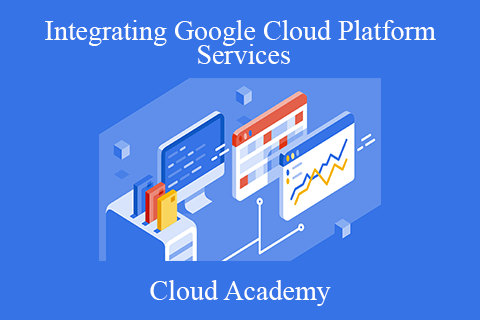Cloud Academy – Integrating Google Cloud Platform Services
– Sale page –
Cloud platforms are continuing to grow and evolve. There was a time when cloud platforms consisted of a few core services: virtual machines, blob storage, relational databases, etc. Cloud platforms are now much more complex, with services being built on top of other services. Kubernetes Engine, for example, runs on top of Compute Engine and integrates with the Container Registry, load balancers, and other services. With so many services of varying levels of complexity, it can be overwhelming to develop cloud-based solutions.
Throughout this course, we’ll cover some of the topics that will help you to integrate your applications with Google Cloud Platform’s compute services and REST API.
If you have any feedback related to this course, please contact us at [email protected].
Learning Objectives
Implementing service discovery with Kubernetes Engine and Compute Engine
Configuring applications with instance metadata
Authenticating users with Identity Aware Proxy
Using the CLI and Cloud Shell
Integrating with the GCP API
Intended Audience
Developers looking to integrate with GCP compute services
Prerequisites
To get the most out of this course, you should already have some development experience and an understanding of Google Cloud Platform.
Transcript
Hello and welcome. My name is Ben Lambert and I’ll be your instructor for this course. Honestly, development in the cloud era is difficult. Sure, the cloud provides quite a bit of value. Though, there are so many services across so many vendors that mastery of any one service could take a while. And usually, we as developers are not given that much time. Consider just Google Cloud Compute Services. Compute Engine, Kubernetes Engine, App Engine, Functions, there’s a lot of information to unpack with each of these services.
Throughout this course, we’re going to cover some of the integration details related to compute services. We’re not going to go in depth on any one subject, however, we’ll cover service discovery, application configuration, the CLI, and Cloud Shell, as well as the REST API and client libraries.
This course is intended for developers who have some understanding of Google Cloud. I’m not going to walk through the specifics of the code that I show, because I’m assuming that even if you’re not familiar with the given language, that you’ll be able to figure out the intent of the code. After all, the syntax isn’t really the important part of any of this, it’s just the intent behind it.
So, if you’re a developer with familiarity with Google Cloud, what exactly are you going to get out of this course?
We’re going to start off by talking about service discovery. This lesson is going to cover how service discovery functions with GKE, and we’ll also briefly talk about service discovery in the context of Compute Engine.
We’ll move on to cover how to use instance metadata to configure applications. Then we’ll move on to a review of how Identity Aware Proxy protects internal HTTPS-based applications.
Next, we’ll review some of the aspects of the command-line interface that make it well suited for automated scripts, as well as a review of Cloud Shell. After that, we’re going to talk about the REST API and the client libraries. And the final lesson will summarize the key takeaways from the course.
Before getting started, don’t forget that you can adjust the playback speed in the video’s player settings, so that you can find the right speed for you. All right, if you’re interested in learning about service discovery, then I will see you in the next lesson.
Lectures
Service Discovery with Kubernetes Engine & Compute Engine
Configuring Applications with Instance Metadata
Protecting Internal HTTP Apps with Identity-Aware Proxy
Developing with the GCloud CLI and Cloud Shell
Integrating Apps with the GCP REST API
Summary
Digital Download Cloud Academy – Integrating Google Cloud Platform Services
The Course Is Available For Immediate Download
All These Courses Are Instant Delivery Using Our Private Server (Mega.nz, Google Drive)
- Instant Access
- Easy fast One-Click download
- No wait times and DON’T need premium accounts
- The courses are up to date and will receive ALL the updates from the creators
1. After payment, you will instant receive a link from our PRIVATE server to download all the content from the course (videos, audios, docs, pdf, screenshots, etc.)
2. You only need to click on the link, and you will have access to an online folder with the content of the course. You can download the whole course as a zip file or you can choose a specific file to download.