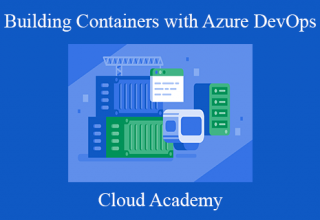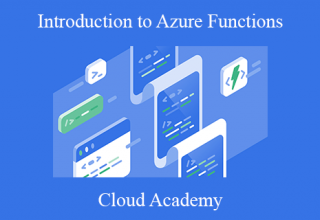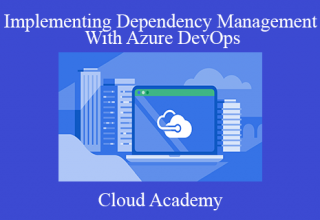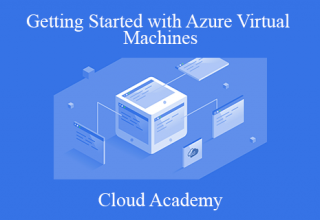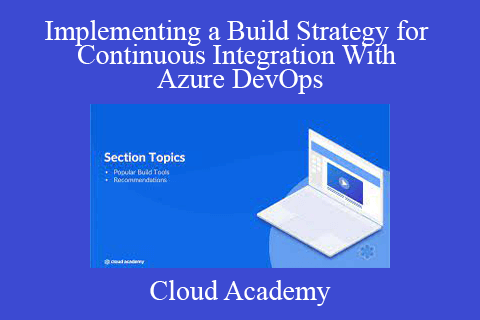Cloud Academy – Implementing a Build Strategy for Continuous Integration With Azure DevOps
– Sale page –
Azure DevOps is a tool for planning, auditing, code versioning, code integrating, testing, artifact storing, and deploying. It is the primary tool for continuous integration and deployment. This course will focus on the most important parts of Azure Pipelines in implementing an end-to-end continuous integration strategy.
Build triggers are essential for automated code processing and will reduce the workload of any team governing the process. You will learn which build triggers exist, why you may want to use them, and a strategy for implementing them.
Hybrid builds allow for flexibility in workflow, security, and processes by integrating builds from more than one pipeline or tool.
Parallel builds will speed up processing of the workflow where it makes sense to do so. You will learn how to use parallel or multi-agent builds, when to use them, and what their benefits are.
Azure DevOps is but one tool in the CI ecosystem. This course will also touch upon other build tools as well as recommendations for their use and integration into your workflow.
To round out the course, we will set up a completely automated continuous integration (CI) workflow that will provide a foundation for a secure, repeatable, auditable, and complete CI solution for your projects.
Learning Objectives
Maximize automation strategy with build triggers
Understand hybrid build concepts
Speed up pipelines with parallel builds
Learn about build tools and Azure integration
Intended Audience
Anyone wanting to learn the continuous integration material for Microsoft’s AZ-400 exam
Prerequisites
A basic understanding of workflow and the CI build pipeline process
A good understanding of the development lifecycle
It would be advantageous to have a basic understanding of YAML, although it’s not required
Resources
The GitHub repository for this course is at https://github.com/cloudacademy/azure-continuous-integration-build.
Transcript
Welcome to the Implementing a Build Strategy for Continuous Integration With Azure DevOps course.
My name is Cory W. Cordell and I’ll be your instructor for this course. I’ve worked as a DevOps engineer and architect on both greenfield and existing DevOps integrations for small to large companies across the globe in an effort to establish DevOps culture and best practices.
I’ve also worked with Azure DevOps for the past four years and have experienced firsthand its trials and growth as it continues to develop into a robust end-to-end planning and automation tool.
I look forward to accompanying you along your endeavor to learn more about Azure DevOps.
If you have a desire to utilize Azure DevOps for your CI builds, this is a course for you.
This course is designed to teach you about some of the Azure DevOps concepts in order to optimize end-to-end continuous integration.
In this course, you will learn triggering builds for various use cases, making parallel build work for you, and setting up automated builds.
To follow along in this course you will need an active Azure DevOps account, a good understanding of the software development lifecycle, to know how pull requests work, an understanding of continuous integration and continuous development best practices, knowledge of creating an Azure DevOps Pipeline, familiarity with Azure Pipelines YAML files, and Azure Pipelines stages, jobs, tasks, and conditions.
If you need help for any reason, please contact [email protected]. After completing, don’t forget to rate the course.
Digital Download Cloud Academy – Implementing a Build Strategy for Continuous Integration With Azure DevOps
The Course Is Available For Immediate Download
All These Courses Are Instant Delivery Using Our Private Server (Mega.nz, Google Drive)
- Instant Access
- Easy fast One-Click download
- No wait times and DON’T need premium accounts
- The courses are up to date and will receive ALL the updates from the creators
1. After payment, you will instant receive a link from our PRIVATE server to download all the content from the course (videos, audios, docs, pdf, screenshots, etc.)
2. You only need to click on the link, and you will have access to an online folder with the content of the course. You can download the whole course as a zip file or you can choose a specific file to download.