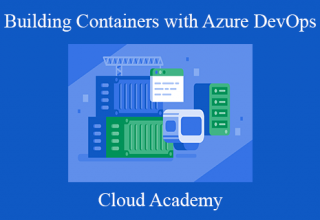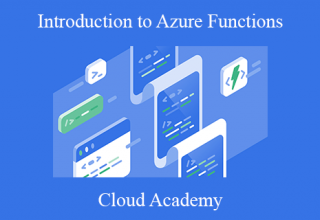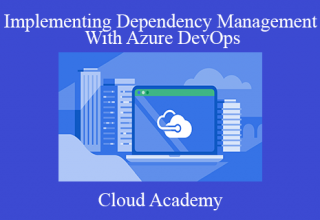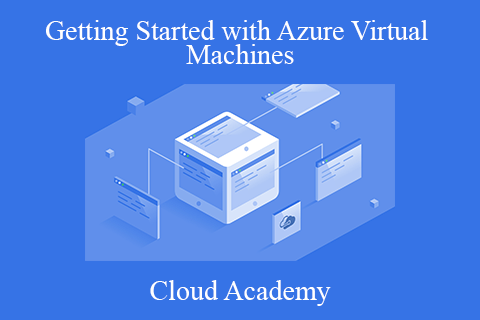Cloud Academy – Getting Started with Azure Virtual Machines
– Sale page –
This course will give you a basic understanding of Azure virtual machines (VMs) and how you can use them in your Azure environments.
The course begins by introducing you to Azure VMs and what resources are necessary to deploy them, before moving onto pricing and the different virtual machine options available. Next, the course explores availability sets and availability zones and gives a demonstration that shows you how to create an availability set using the Azure portal.
The course shows how to deploy both Windows and Linux virtual machines, and you’ll get a demonstration of how to deploy and connect to each. Rounding off the course is a section on basic management tasks; you’ll learn how to start, stop, restart, redeploy, and resize virtual machines.
This course is packed full of real-world demonstrations from within the Azure portal to give you first-hand experience of how to get the most from Azure Virtual Machines.
For any feedback you may have relating to this course, please contact us at [email protected].
Learning Objectives
Gain a foundational understanding of Azure virtual machines, their features, and their pricing
Learn how to set up availability sets
Learn how to create and connect to both Windows and Linux virtual machines with Azure
Learn how to manage your Azure VMs including starting, stopping, restarting, redeploying, and resizing VMs
Intended Audience
This course is intended for anyone who is interested in learning about the basics of Azure virtual machines.
Prerequisites
To get the most from this course you should have a basic understanding of Microsoft Azure and of the Azure portal.
Transcript
Hi there. Welcome to Getting Started with Azure Virtual Machines. My name is Thomas Mitchell and I’ll be taking you through this course.
I’m in Azure instructor at cloud Academy and I have over 25 years of IT experience, several of those with cloud technologies. If you have any questions feel free to connect with me on LinkedIn or send an email to [email protected].
This course is intended for those who are interested in learning about the basics of Azure virtual machines. To get the most from this course you should have a basic understanding of Microsoft Azure and of the Azure portal.
We’re going to start things off by looking at what virtual machines are and what resources are necessary before deploying a virtual machine. We will also cover Azure VM pricing and the different virtual machine options that are available to you.
We’ll then take a look at availability sets and availability zones. You’ll also get to see a demonstration that shows you how to create an availability set, using the Azure portal.
Later on, we will dive into the deployments of both a Windows virtual machine and a Linux virtual machine. I’ll walk you through a demonstration of how to deploy each, and how to connect to each. We’ll connect to the Windows VM using RDP and we’ll connect to the Linux VM via SSH, using putty.
We’ll wrap things up by covering basic management tasks. You’ll learn how to start VMs, stop VMs, redeploy VMs, and resize VMs
We’d love to get your feedback on this course, so please give it a rating when you’re finished. So, if you’re ready to learn about Azure virtual machines, let’s get started.
Digital Download Cloud Academy – Getting Started with Azure Virtual Machines
The Course Is Available For Immediate Download
All These Courses Are Instant Delivery Using Our Private Server (Mega.nz, Google Drive)
- Instant Access
- Easy fast One-Click download
- No wait times and DON’T need premium accounts
- The courses are up to date and will receive ALL the updates from the creators
1. After payment, you will instant receive a link from our PRIVATE server to download all the content from the course (videos, audios, docs, pdf, screenshots, etc.)
2. You only need to click on the link, and you will have access to an online folder with the content of the course. You can download the whole course as a zip file or you can choose a specific file to download.