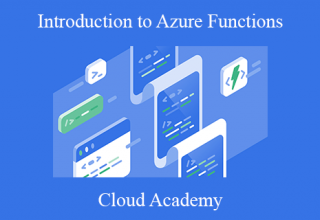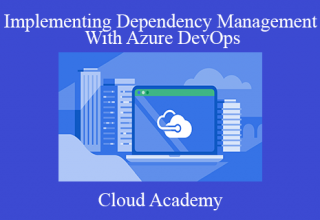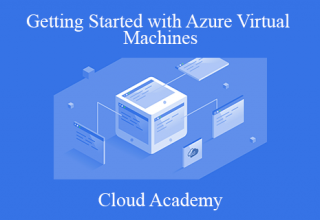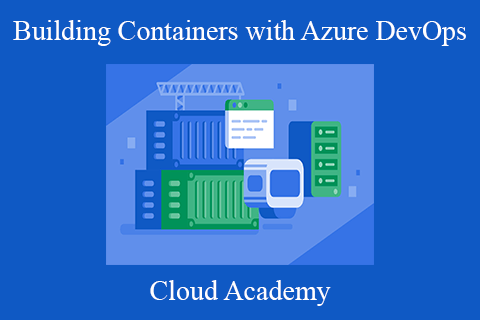Cloud Academy – Building Containers with Azure DevOps
– Sale page –
This course is designed to give you a solid understanding of containers and how they are used in Azure DevOps. It begins by looking at creating deployable images through Docker containers, microservices, and at the various container-related services available in Azure, including Azure Container Instances, the Azure Kubernetes Service, the Azure Container Registry, Azure Service Fabric, and Azure App Service.
The course also looks at Dockerfile and Docker multi-stage builds before finishing with a hands-on demonstration that shows you how to create an Azure Container Registry.
For any feedback relating to this course, please contact us at [email protected].
Learning Objectives
Learn about Docker and its role in deploying containerized apps
Understand how microservices can be used for deploying apps
Learn about the container-related services available in Azure
Learn about using multi-stage builds when working with Docker
Gain a practical understanding of how to create an Azure Container Registry
Gain a practical understanding of how to add Docker support to an application
Intended Audience
This course is intended for DevOps professionals who wish to learn how to use containers to design and implement strategies for developing application code and infrastructure that allow for continuous integration, testing, delivery, monitoring, and feedback.
Prerequisites
To get the most from this course, you should have a basic understanding of the Azure platform and of container concepts.
Transcript
Welcome to “Building Containers with Azure DevOps”. My name is Thomas Mitchell and I’ll be taking you through this course.
I’m an Azure Instructor at Cloud Academy and I have over 25 years of IT experience, several of those with cloud technologies. If you have any questions, feel free to connect with me on LinkedIn, or send an email to [email protected].
This course is intended for DevOps professionals who wish to learn how to design and implement, through the use of containers, strategies for developing application code and infrastructure that allow for continuous integration, testing, delivery, monitoring, and feedback.
To get the most from this course, you should have a basic understanding of the Azure platform and of container concepts.
We’ll kick off by talking about ways to create deployable images. You’ll learn about docker containers and their role in development. You’ll also learn about microservices and where they fit in.
After discussing microservices, we’ll dive into the different Azure container-related services. We’ll talk about Azure Container Instances, the Azure Kubernetes Service, the Azure Container Registry, and Azure Service Fabric. We’ll also tough on Azure App Service.
Once we finish up with the different container-related services, we’ll look at a typical Dockerfile.
Later on, in this course, we’ll look at Docker multi-stage builds. You’ll learn what multi-stage builds are, and things to consider when working with multi-stage builds.
We’ll round things out with a hands-on demonstration that shows you how to create an Azure Container Registry,
By the time you complete this course, you’ll have a better understanding of containers and how they are used in Azure DevOps.
We’d love to get your feedback on this course, so please give it a rating when you’re finished. If you’re ready to learn how to build containers with Azure DevOps, let’s get started.
Digital Download Cloud Academy – Building Containers with Azure DevOps
The Course Is Available For Immediate Download
All These Courses Are Instant Delivery Using Our Private Server (Mega.nz, Google Drive)
- Instant Access
- Easy fast One-Click download
- No wait times and DON’T need premium accounts
- The courses are up to date and will receive ALL the updates from the creators
1. After payment, you will instant receive a link from our PRIVATE server to download all the content from the course (videos, audios, docs, pdf, screenshots, etc.)
2. You only need to click on the link, and you will have access to an online folder with the content of the course. You can download the whole course as a zip file or you can choose a specific file to download.