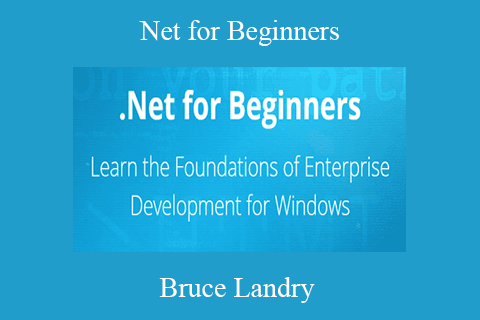Bruce Landry – Net for Beginners
Learn the Foundations of Enterprise Development for Windows
Have you wanted to working in the lucrative world of enterprise development? Do you have projects that require you use the .net framework of the C# programming language? Do you want to excel in Windows development? Do you have an idea for a Windows based application? Do you want a development job at a company that “runs on Windows”?
This course is for you! This course provides you with a comprehensive introduction to the .net space and .net coding using C#. This course provides a primer on the major aspects of .net development including the Visual Studio Environment, data connections, the C# language, and winform and webforms projects. In short, once you complete this course you’ll be able to independently create .net projects and be positioned to learn advanced techniques and procedures.
For career minded developers who want to begin enterprise development, Bruce Landry’s .Net for Beginners is a perfect ing point!
Your Host
Bruce has over 35 years of experience in software and application development. He has worked for software companies producing commercially-distributed applications, large corporations producing in-house software systems, and has produced his own independent projects that have sold over the Internet and through independent vendors. Knowledgeable in many languages, in the last decade Bruce has focused his work in the C# and VB.NET language dialects, both common to .NET Development. Bruce is talented at helping novice and moderately-skilled developers understand what can sometimes be complex concepts. Whether training and presenting to technical audiences who wish to expand and improve their development techniques, or to end users who have no computer experience at all, he strives to make such training and presentations understandable, as well as something the participant can use in the effort to achieve their own goals in software development.
Episodes
- Course Intro (2:42)
- Course Preparation and Course File Download (1:20)
- Introduction (1:55)
- What is an IDE, and what is it used for? (7:50)
- What is Visual Studio? (8:42)
- Project Types supported in VS (4:14)
- The Solution Explorer (4:54)
- The Properties Window (8:13)
- The Toolbox (8:01)
- Summary (0:58)
- Introduction (1:40)
- Winforms, WPF, and Web Projects (8:45)
- IDE interaction with Projects (6:25)
- Running your Project while building (7:26)
- Methods, Functions and Routines (10:52)
- Libraries (5:54)
- Calling other Project Components (7:11)
- Summary (1:18)
- Introduction (0:43)
- Data Connections in Visual Studio (5:07)
- Simple SQL Server Databse (7:55)
- Tables in SQL Server (9:27)
- Stored Procedures (7:02)
- Getting SQL Data into my Project (8:53)
- Other Data Sources (6:46)
- Summary (0:58)
- Introduction (0:57)
- C# versus Visual Basic (10:30)
- Programming Structures in C# (8:59)
- Writing Good Code (7:26)
- Basic Coding Techniques, Part 1 (6:32)
- Basic Coding Techniques, Part 2 (9:36)
- Applying what we’ve learned (6:16)
- Summary (1:15)
- Introduction (1:37)
- Winforms versus ASP Web Pages (7:59)
- Opening and Exploring our Project (10:24)
- Part 1 – Visual Studio Objects (12:08)
- Part 2 – Visual Studio Objects (12:53)
- Part 3 – Visual Studio Objects (11:09)
- Writing Clean Organized Forms (9:26)
- Summary (0:59)
- Introduction (0:29)
- Naming Conventions (10:15)
- Referencing (7:53)
- Building Project Components (8:02)
- The Inevitable “Gotcha’s” (10:15)
- Building your Application (10:14)
- Distributables (8:26)
- Summary (1:17)
- Introduction (1:01)
- Web Based Projects and Microsoft Expression Web (10:41)
- Deep Dive into a Web Based Project (13:45)
- ASP.NET Development, Part 1 (7:30)
- ASP.NET Development, Part 2 (10:25)
- ing an ASP.NET Web site (7:32)
- Project Layout in ASP Web Development (9:33)
- Summary (0:56)
- Introduction (0:48)
- Revisiting Winforms (10:53)
- Revisiting Winforms versus Web Forms (7:26)
- .net and Operating System Components (10:20)
- Libraries in the .net Framework (5:21)
- C# vs VB.net (6:08)
- How to Build and Publish our Web (7:01)
- Summary (0:50)
- Course Summary (2:15)
Proof Content
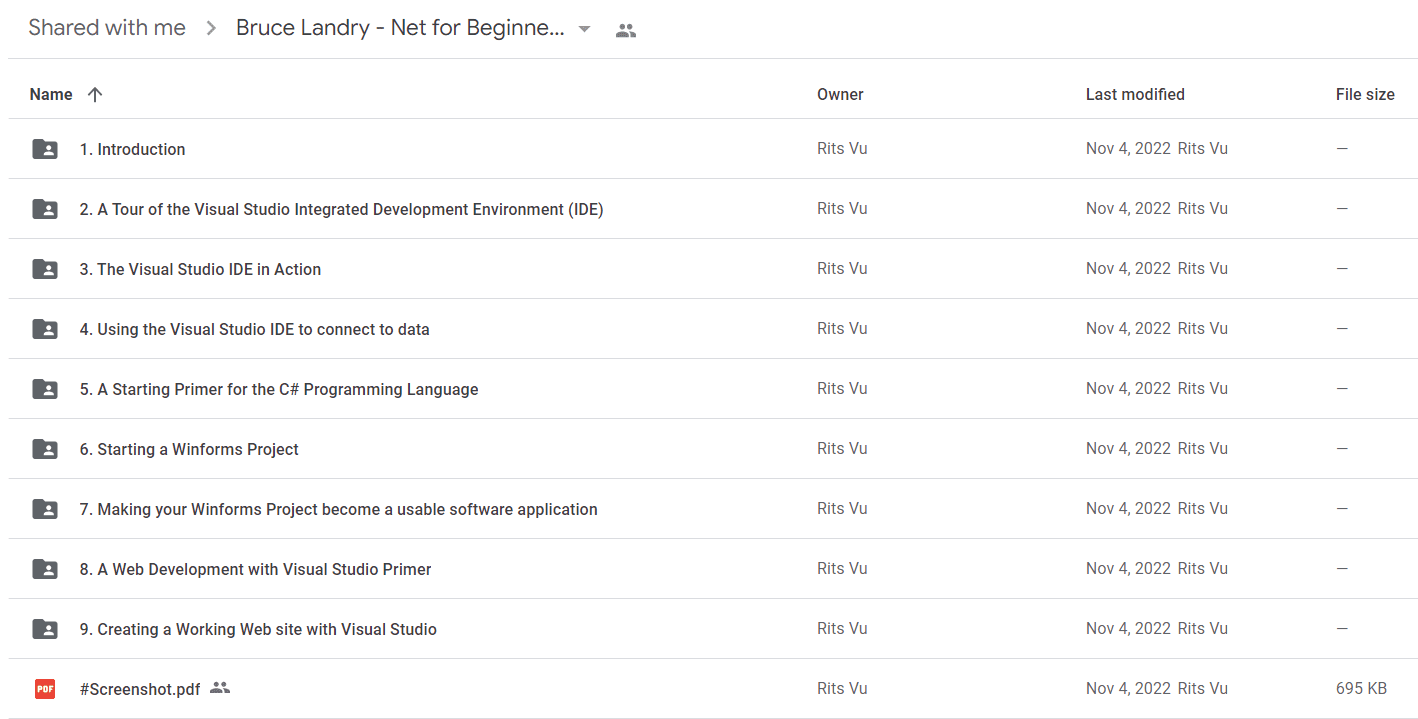
Sale Page: https://techlearningnetwork.com/p/dot-net-for-beginners
Archive: https://archive.ph/wip/7vDse
The Course Is Available For Immediate Download
All These Courses Are Instant Delivery Using Our Private Server (Mega.nz, Google Drive)
- Instant Access
- Easy fast One-Click download
- No wait times and DON’T need premium accounts
- The courses are up to date and will receive ALL the updates from the creators
1. After payment, you will instant receive a link from our PRIVATE server to download all the content from the course (videos, audios, docs, pdf, screenshots, etc.)
2. You only need to click on the link, and you will have access to an online folder with the content of the course. You can download the whole course as a zip file or you can choose a specific file to download.