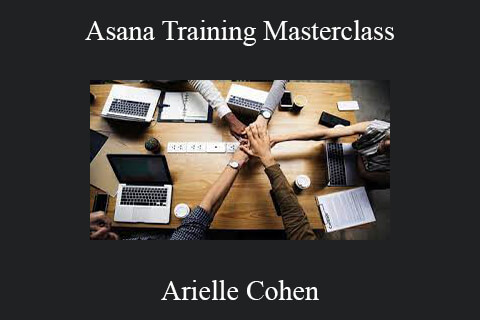Asana Training Masterclass
Everything you need to know about project management with Asana®
Ready to go beyond the basics of the Asana Academy? Experience the definitive guide used by Fortune 500 companies & organizations around the world.
With the Asana Training Masterclass, you can go at your own pace to learn:
- The best ways to track work using Asana
- The painful, frustrating setup mistakes to avoid
- The secrets Asana, Inc. is afraid to tell you, like how to make the most of the free version of Asana or the 3rd-party extensions that do what Asana can’t
- How to deploy Asana…and actually have people use it daily
- Advanced tactics & best practices to boost your team’s productivity
- So much more—in fact, you’ll have access to EVERYTHING I’ve learned as the leading independent Asana consultant!
It’s just not realistic to give a team a new project management solution and expect them to “figure it out.” It’s setting them up for days of wasted time, disappointment, and failure.
I’ve taught organizations how to deploy and use Asana since 2013, working with companies ranging from Fortune 500 to 5-person startups. I routinely fly all over the US doing training seminars on project management with Asana.
Companies typically pay thousands of dollars for access to this training customized for their businesses, but you can get the same material in this easy-to-follow, comprehensive course.
You could spend weeks combing through forums, watching random YouTube videos, and reading outdated blog posts searching for help. Or you can join the thousands who have signed up for these lessons crammed full of step-step tactics and actionable insights.
This is what I’ve learned not only as one of Asana’s earliest users, but having taught Asana to marketing agencies, universities, manufacturers, and more. This isn’t academic instruction—it’s the tried and tested information every team needs to improve collaboration and increase transparency.
Course contents
Over 8 hours of full HD video and over 60 lessons of step-step guidance to fully integrate Asana into your team(s)
Modules Status 1
Introduction & purpose
Course overview & instructor introduction
Achieve Clarity with Asana
Hopes & fears [Discussion] GTD® & General task management basics
2 Asana Essentials
Introduction to Asana
Joining Asana
Interface overview
Projects
Section headings
Creating tasks
Task comments
Due dates
Inbox
My Tasks
Subtasks
Likes (Formerly Hearts)
Attachments
Timeline
Boards
Conversations
Email
Calendars
Tags
3 Becoming an Asana ninja
Hypertext
Keyboard shortcuts
Boards vs. Lists
Custom Fields
Dependencies
Assigning a task to multiple people
Comment-only project permissions
Multi-select
Search reports
Templates
Printing
CSV Import
Web forms
Recommended Asana settings
Create an Asana desktop app for macOS
Asana Training Masterclass feedback
4 Applications & use cases
Meetings
Event planning
Office shopping list
Editorial calendar
CRM & Sales pipeline
Areas of responsibility
Applicant tracking
Testing
Shared client projects
Employee onboarding
Interviews
Bug tracking
Scrum framework
5 Managers & executives (PLUS & LIFETIME)
Asana Free vs. Premium
Define Asana conventions [Discussion] Tips for Deploying Asana
Six search reports every manager needs
Managing direct reports
Strategic Planning & OKRs
6 Integrations & extensions (PLUS & LIFETIME)
Instagantt
Zapier
Harvest (Time-Tracking) & Forecast (Team capacity planning)
Hubstaff
Asana2Go Chrome Extension: Reporting & Data Export
Bridge24: Reporting & Data Export
Slack
- A comprehensive walkthrough of Asana so everyone knows how to get started right away
- · An “Asana Essentials” mini-course for new hires to go from 0–60 in Asana in less than a day
- · An overview of different applications of how Asana can be utilized (lead capture, meeting agenda tool, editorial calendar, reporting tool for managers, etc.)
- · Explanation of some key integrations with 3rd-party tools
- A manager/executive sectionto discuss company conventions and tips for deploying Asana successfully
Six insight-packed modules
Module 1
Task management 101
Discusses task management principles to provide a shared framework with which to discuss future issues and planning
Module 2
Asana essentials
This mini-course covers the basics and is perfect to get employees on-boarded and proficient with Asana in less than a day
Module 3
Becoming an Asana ninja
Examines advanced concepts such as search reports, templates, dependencies, calendar integrations, and custom fields
Module 4
Applications & use cases
Study real-life applications like editorial calendars, bug-tracking, running meetings, event planning, or employee on-boarding
Module 5 (PLUS & LIFETIME)
Managers & executives
Learn concepts specific to leaders—like establishing company Asana conventions—that will help you deploy Asana successfully
Module 6 (PLUS & LIFETIME)
Integrations & enhancements
Determine how integrations and 3rd-party tools can expand Asana’s capabilities and serve as a hub for many business functions
Over $750 of special upgrade bonuses!
Manager & Executive Content
Access content specific to leaders—like a bonus slide deck for establishing company conventions—that will help you deploy Asana successfully.
Free License for Sendana
PLUS & LIFETIME memberships can request a FREE license to Sendana, a Microsoft Outlook® add-in for Windows® (a $24.95 value).
1 Hour of Consulting
Receive one hour of consulting free with each new LIFETIME membership to audit your Asana workspace or answer your questions.
Digital Download Asana Training Masterclass
The Course Is Available For Immediate Download
All These Courses Are Instant Delivery Using Our Private Server (Mega.nz, Google Drive)
- Instant Access
- Easy fast One-Click download
- No wait times and DON’T need premium accounts
- The courses are up to date and will receive ALL the updates from the creators
1. After payment, you will instant receive a link from our PRIVATE server to download all the content from the course (videos, audios, docs, pdf, screenshots, etc.)
2. You only need to click on the link, and you will have access to an online folder with the content of the course. You can download the whole course as a zip file or you can choose a specific file to download.