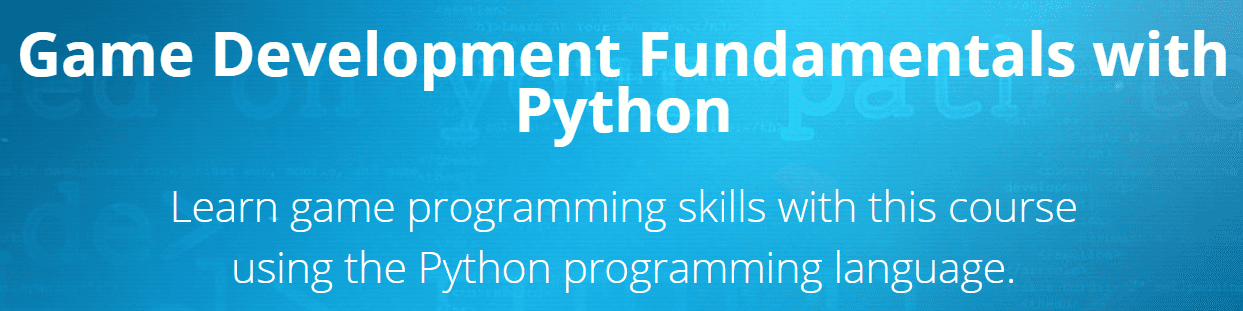Alex Bowers – Game Development Fundamentals with Python
Learn game programming skills with this course using the Python programming language.
Have you always wanted to create your own computer game, but weren’t sure how to begin? Are you new to programming and aren’t certain if you’re up to the challenge? Are you a professional programmer who wants to learn how to make a game? Do you want to learn more about game development? Have you been looking for a step-by-step explanation of how to get ed?
In this fun and comprehensive python game development course, instructor Alex Bowers will show you how to successfully develop your very own computer game with the Python programming language. He will walk you through the programming of a game called “Monster,” in which a monster will chase and try to eat your character! Step-by-step, you will learn how to create a game menu, how to develop your characters and items, how to make your characters move using key commands, and how to input different settings to make your python game programming more challenging and fun!
Features include:
- Game start settings
- Create a menu
- Make your characters, including your player (protagonist) and a monster (antagonist)
- Assign jobs and locations to your characters and items
- Make sure your items and characters don’t run into each other
- Ways to make the game more exciting for the player
- How to win the game
If you are looking to create a simple, but fun computer game, this is the perfect course for you! Once you complete this python game development course, you will be well on your way to becoming a professional game programmer and developing more elaborate games in the future!
Your Host
Alex Bowers ed his programming career learning PHP and MySQL, for a small project that he wanted to complete. Two years later, he had completed the project and become a bonifide PHP and mySQL expert. Alex was hooked- he just couldn’t get enough of coding. This was the beginning of a life long passion for programming.
Episodes
- Setting up the Game (5:38)
- Displaying and Creating the Menu and Grid (14:30)
- Placing and Displaying the Characters (7:24)
- Randomizing Characters Position (2:33)
- Collision Checks for Character Position (8:59)
- ing a New Game Collision Checking (7:09)
- Checking for Boundaries (6:23)
- Moving the Player (8:33)
- Making the Monster Chase (6:33)
- Custom Game Settings (6:57)
Proof Content
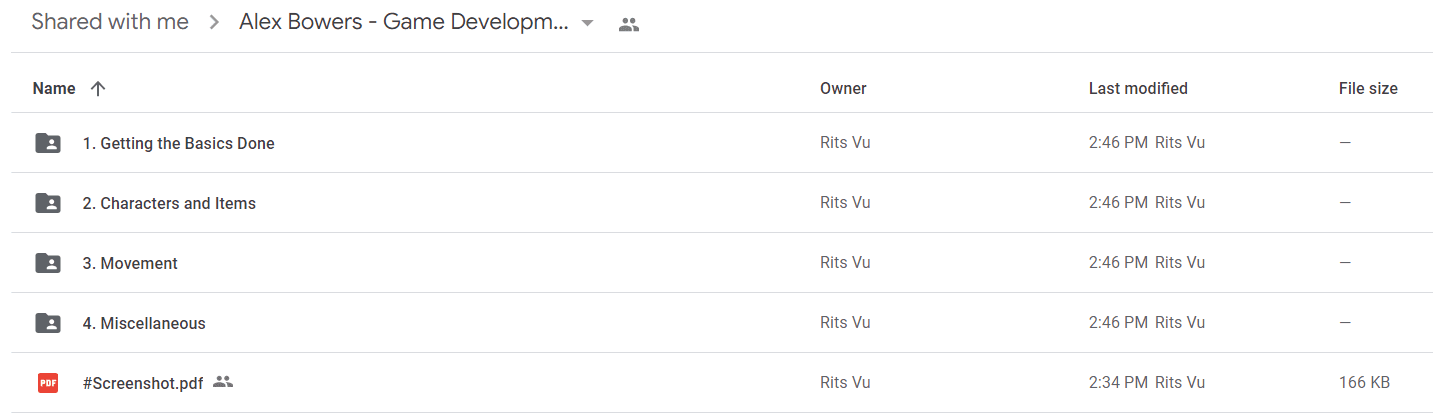
Sale Page: https://techlearningnetwork.com/p/game-development-fundamentals-python
Archive: https://archive.ph/wip/fu2OU
The Course Is Available For Immediate Download
All These Courses Are Instant Delivery Using Our Private Server (Mega.nz, Google Drive)
- Instant Access
- Easy fast One-Click download
- No wait times and DON’T need premium accounts
- The courses are up to date and will receive ALL the updates from the creators
1. After payment, you will instant receive a link from our PRIVATE server to download all the content from the course (videos, audios, docs, pdf, screenshots, etc.)
2. You only need to click on the link, and you will have access to an online folder with the content of the course. You can download the whole course as a zip file or you can choose a specific file to download.